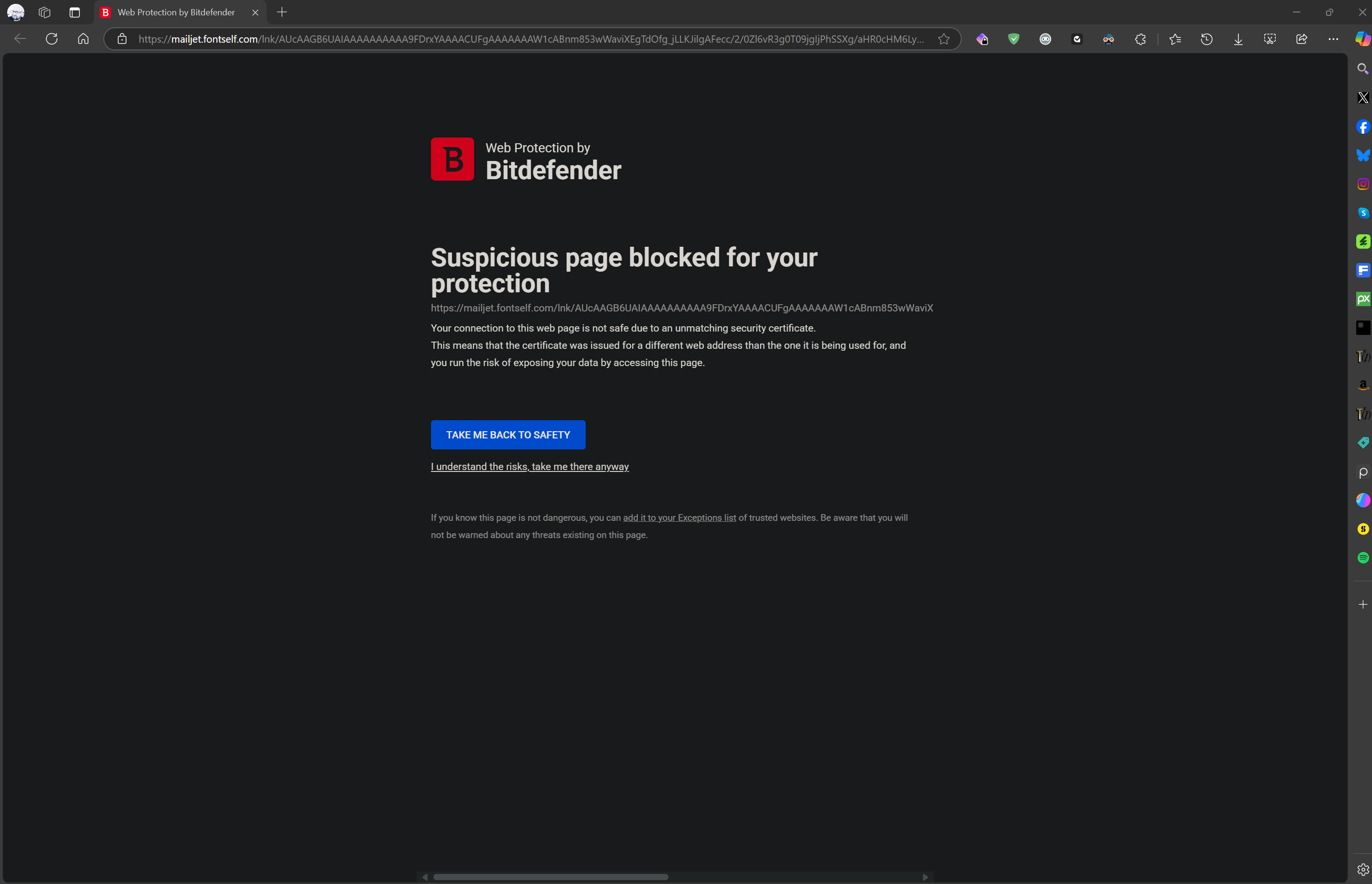@michalis We have had several exchanges about this and—as previously explained—this issue can originate from several misconfigurations (hence the detailed articles about potential fixes, which solve most frequent cases) and some OS hiccups (but we and others have been able to use the extension in the newest Windows versions, which makes it hard to detect every single case). You are welcomed to find alternative solutions that will suit you best.
Blank Screen on Windows 11
At present, I’ve not had a lot of time to investigate the issue. I’ve spent half of my life creating visual effects and design for major movies and tv shows, the other half is with Microsoft. If we have other addons that connect to the internet, with no issue, via some form of wrapper, there’s no reason that fontself would do the same. Granted, developers all use different methods. My Surface Pro has the same security and setup as my main PC, so in theory, there should be no issues, but there is. As previously stated, both are running Windows 11 Pro 24H2.
What is a concern to me are the warnings I keep getting clicking on the links to this forum, and I also wonder if the issue could also be related to a SSL issue via the addons. But it is odd that It works on one machine but not the other, with the exact same settings. But the question to be raised is it’s not just one user that is being affected, but multiple, and some with Windows 10 and 11. The developer is quite correct that these things do happen, but I hope that this issue will be investigated, and not left to rot. It’s also something that Adobe frown upon. I don’t want do be that person who asks for a refund at every hiccup. I believe in giving chances to resolve a problem. But there’s only a certan period of time for this and if there’s no active development on Fontself, or an active effort to find a cause for this, then as I stated in my other post, I might not have much of a chilce.
Thanks @M1cr0ft for the details, as you state yourself it’s difficult to understand why 2 identical configurations behave differently, one running the extension normally while the other blocks.
The exhaustive list of solutions form our docs adresses a wide range of issues that are beyond the scope of the extension itself, which is the nature of complex inter-dependent software, and should hopefully demonstrate our care for our users.
We totally understand this might not be a sufficient, and repeat that anyone who cannot get any value from our software can (and has always been able to) get a refund.
New here but having all the same problems on a new PC with OEM Windows install. What I’m finding that I haven’t seen mentioned is I do get the Fontself extension window to show the dialog box when “Report a Bug” is selected. Same behavior for Publisher.
Also, nodejs is not listed in the firewall before and after I installed that App.
Node.js — Run JavaScript Everywhere
I’ve been using Fontself since 2020, but I recently upgraded my PC, and unfortunately, the activation screen where I enter my key isn’t loading after installing Fontself
Hello, I am having the same problem, can you help me?
Update: a new version of Fontself Maker 3.5.11 now solved several issues introduced by Windows 11 edition 24H2 and Adobe CC 2025 latest updates.
If the extension is still empty after running this release, please try these steps:
- Download the script file from this link
- Right-click on the extracted .cmd file Fontself-install-script.cmd and press Run as administrator
- Press Yes to agree running it
- When the script has finished, quit & restart the Adobe app
- Load the Fontself extension and try to import new glyphs
Then please tell us:
- Does the extension work?
- If not, send us the ZIP file which has been created in the same folder as the script (or on your Desktop folder).
- Do you use another Firewall app, a VPN or might have an Internet connection that is restricted by an IT team?
- Also send us a screenshot of your complete screen with the error on the extension panel.
Thanks for your support & patience on this.
Thank you for your interest and devoted work. It’s a good thing you exist. Thank you for your efforts.
Hi I’m new here but the link dose not work it looks like its not likened to anything. if the link its just a link to download version 3.5.11 then i can say mine is still broken. when i open it for the first time it crashes then when i open the extension for a second time i get the blank screen have done everything in this form and still nothing  .
.
Is there still something I’m missing?
Hello!Mr.
I’ve use Fontself for 5 months, but today when I try to use it on PC with Adobe illustrator , there are not think showing in Fontself window.
could you please recommend me how to fix it
As suggested by @hellowammar Microsoft just did an update that blocks one of the extension’s files. You can fix it manually in Security Settings until we have identified a fix: