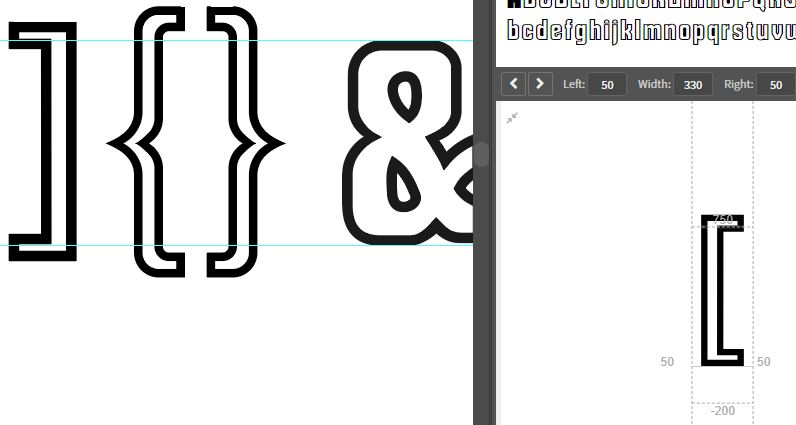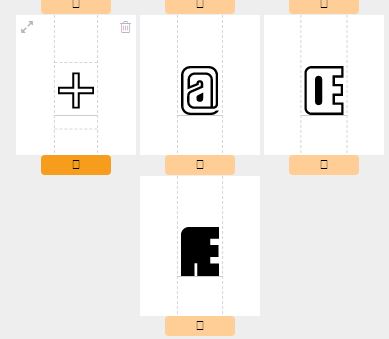
I have 2 issues that Id like help with. I have uploaded the images to illustrate.
The bigger image with the characters such as the brackets is causing a difficulty. When I select the characters in this case the square corner brackets I need them to stay in the position their in as when I drag and drop or use batch feature. I still cannot get the bracket to be above and below the lines. Bottom below descender and above ascender. Any clues?
Last image is the smaller one. When i drag and drop or use batch feature I noticed that my letters are outlined as they should in Illustrator. But in FONTSELF its not showing correctly in regards to quiet a few characters. The sample is shown how in FONTSELF what it looks like.
Any suggestions?
John