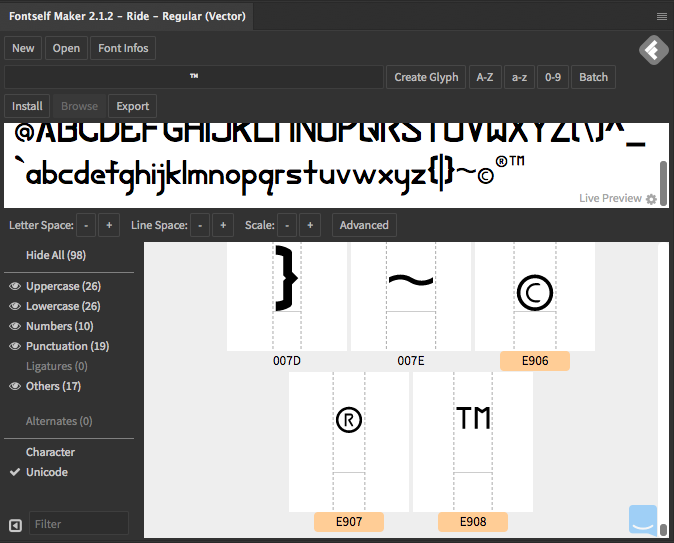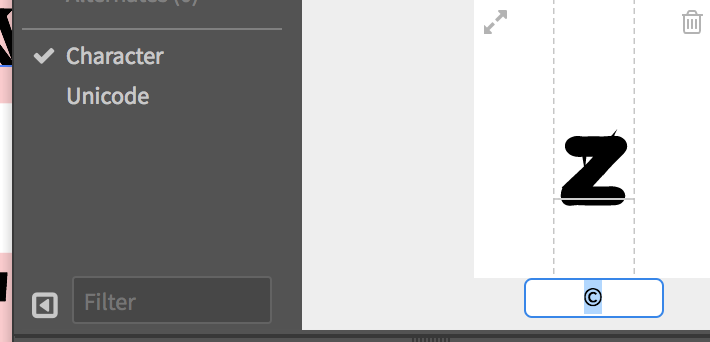Hello Community!
I’ve noticed that while making my own font, I’m having issues with adding special characters such as copyright, trademark symbol, registered trademark. It just doesn’t show up when the font is complete.
I was wondering if anybody had that issue with special characters.
A suggestion I had In mind is to type the actual unicode so that the special characters show up when typing.
I’ll do my best to clarify with this image…