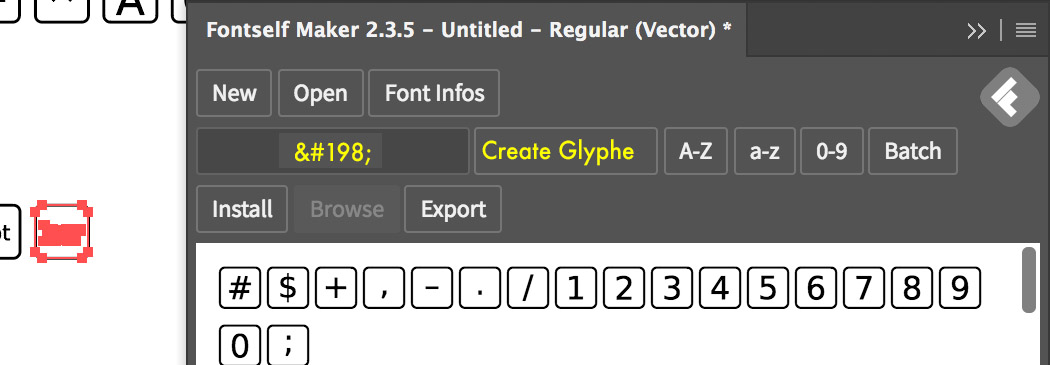It would be great and easy to create. Just enter the unicode and add the glyphs from AI.
I hope, we can get this feature very soon. I love font self for AI.
Ask for new feature - Unicode
Thanks for the suggestion, I don’t think we’ll be able to add this soon but I’ll keep you updated if we do 
In the meantime, you could check the “Smart Batch” section at the end of this article to save time when importing characters:
Good news, you can now enter HEX unicode values with the U+ prefix (like U+2655) to create specific glyph, or even rename your objects using this scheme to import many at once with Batch. Just install Fontself Maker 3.1.0 or newer.
What if you want to have an obscure glyph whose unicode isnt accessible on most keyboards. I’ve used the hack of coding it as a ligature (and also as a duplicate as the original glyph for copy/pasting functionality). Only problem is that if someone changes the font of the document the glyph will turn into the ligature characters instead of the obscure glyph (if it’s included) in that font. Any workarounds for that? Custom keystrokes for otherwise unrepresented unicode characters? As in key sequences that rather than becoming the sequences in other fonts actually point to the unicode character?
Hello,
welcome to this forum.
I have used speaking names for special characters in my character set “TimeSaver One” instead of cryptic glyphs, so that the text is still understandable without the character set.
For example, a symbol for Download is written as a ligature (Download:). This spelling does not cause any problems even when correcting Word.
My character set contains 1260 characters. The ligatures are German or English: (Frage:) or (Question:) produce the same symbol.
Keyboard symbols are in angle brackets, so < 1 > for the key “1” and < F12 > for the key “F12”. (In the brackets without spaces).
Download and pictures can also be found on my Website in German: https://www.computergrafik-know-how.de/free-font-timesaver/
Do you need more information?
jens.