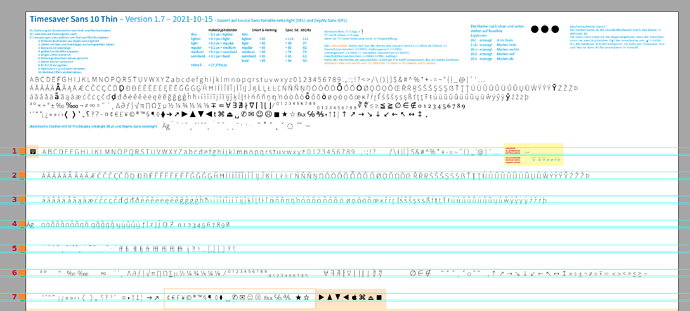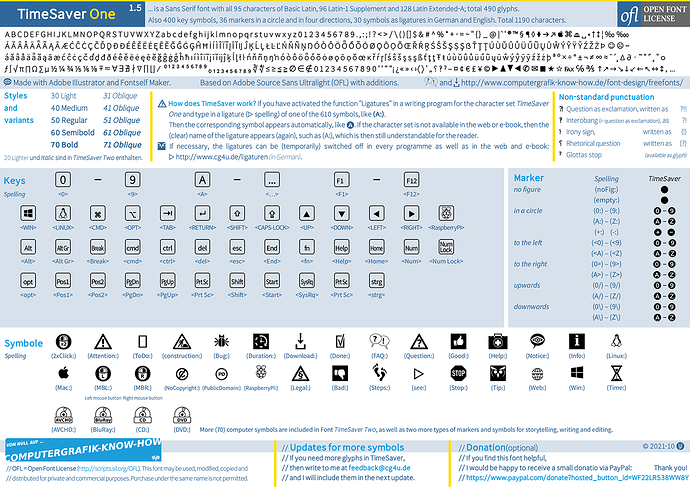Hello I am a graphic designer and I would like to start creating my own fonts.
I got the fontself app for my Adobe illustrator.
I added one font type with my handwriting.
How can I create more fonts.
Bare in mind that I am not a good sketcher.
Thanks in advance.
Marina
Hello Marina, welcom to this forum.
Once you have saved the created font (preferably to the desktop first, where it is then stored as an .otf document), you can create another font in Fontself by pressing the NEW key.
If necessary, you can also open the .otf files created with Fontself, adapt them and save them again.
- jens.
Hello Jens, thank you for your reply.
I know how fontself works but my problem is that I am not a good drawer so I can not scketch my fonts.
Furthermore I used my handwriting to create one type.
How can I have a variety of fonts?
Is there another way?
Thanks in advance.
Marina
Hello,
I have created my own large font called “TimeSaver” and it is based on the Adobe font “Source Sans Variable”. And it went like this:
- I typed in AI the necessary letters and characters from A to Z as well as all necessary special characters like §, % etc. in 30 point font in the thinnest variant (Ultralight).
- I have converted the text into paths with my Javascript “Outline with Names”, so that the names are preserved. I also added the Baseline, Ascender, Descender guides.
- Then I added the symbols that were missing in the original font, e.g. German special characters or arrows and markers. I defined most of the special characters using ligatures like (A:).liga for an A in a circle.
- From this I made the first font of my own in FS.
To then create Light, Regular, Medium, SemiBold and Bold from (3), I used my Javascript “MakeGlyphsBolder”.
This way I quickly got many variations in thickness.
For Oblique, you only need to slant the letters by 12°. For Italic you have to exchange some letters like the normal “a” against the open “a”.
Links
- TimeSaver: https://www.behance.net/gallery/128359093/free-font-TimeSaverOne-10-styles-and-many-symbols
- Outline with Names: https://www.behance.net/gallery/123822365/Javascript-for-Illustrator-Font-Outline-with-Names
- MakeGlyphsBolder: https://www.behance.net/gallery/126682449/Javascript-for-Illustrator-MakeGlyphsBolderjsx
- Rename Glyphs from “A” to “(A:).liga” by Javascript: https://www.behance.net/gallery/127731937/Javascript-for-Illustrator-RenamePlusjsx
- Rename Glyph from Name to Unicode by Javascript: https://www.behance.net/gallery/124007461/Javascript-for-Illustrator-Rename-Abc2Unicode
Without the javascripts, and I have a few more in store, creating fonts with Fontself is not quite as easy. But doing it directly in Illustrator on the other hand saves a lot of time compared to drawing in FontForge and co.
- jens.
Dear Jens thank you for your useful guide but I had some problems.
It does not let me download the JavaScript or any other zip file.
Furthermore I would like to ask you what other edits you did to Source Sans Variable to make your own fonts.
Thanks in advance.
Marina
Hello, I wonder about the problem to download the zip files.
If you like you can write me an e-mail: info (at) cg4u.de and I will sent the zip files to you.
This is how my AI-File looks for my Font “TimeSaver”. The bold letters are missing in Source Sans and I get them from Deja Vu Sans (OFL).
- j.
Thank you.
In which way your fonts are different from the original ones?
Marina
I edded the missing glyphs and create a lot of ligatures:
Versions 1.7 will come soon
Timesaver One (OFL) with 1250 glyphs
Timesaver Two (CC by-nc-nd) with over 1500 glyphs
Sorry for troubling you but I am trying to understand.
So my new fonts except from the new characters do not have to have different layout from the originals?
Marina
If the original font was published under OFL, then you may use all characters for your font. Exact explanation of OFL at SIL Open Font License
Thank you very much for your help.
Greetings
Marina