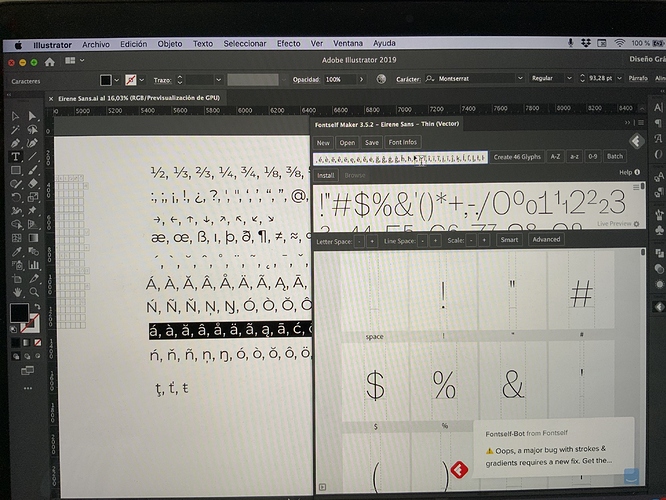I bought FONTSELF. To speed up the creation process. Ill explain this as best as possible. But when creating my typeface’s I create them all from blank. Then even when import them into FONTSELF. For example; drag 26 capitals, 26 lowercase. All of the rest. There is only much the keyboard I can do in the preview area. Were I match the question mark character to the keyboard and use all of the keyboard keys to assign as possible. But there are unconnected characters. That as we all know aren’t on the keyboard. How do I assign the rest of the characters that are not on the keyboard? I haven’t even a clue how to do accents, subscript and and anything not mentioned. Could there not be a video on this on how to use the plug to do all these basic type creations?
1 Like
Hey there! I’m going to tell you how is it that I create those special characters. I usually type those characters with another font from the window of glyphs. I choose the ones I want to create in my font. Then I copy all those characters and paste them on Fontself.
1 Like
Hi, you can use both the Smart Batch and Create Glyphs buttons to create many glyphs in one go and assign many more characters. For now, these must be entered manually (or via copy/paste) and you can use Unicode values as well. Learn more here: Create accents, symbols & punctuation | Fontself Maker Help Center
1 Like