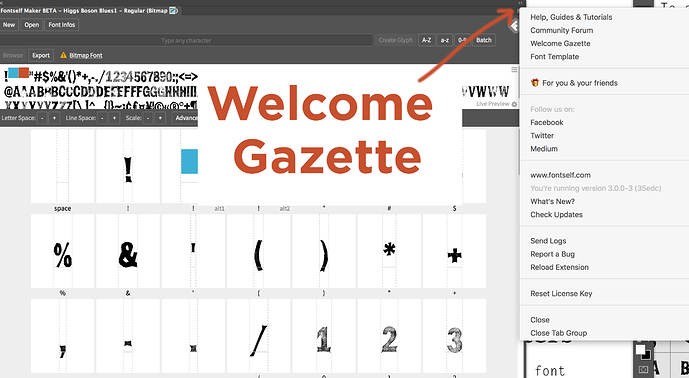Hello, iv just purchased fontself and I’m struggling to make my first font in photoshop, iv tried to follow the guide lines on your site but it doesn’t seem to explain how to create fonts from a scanned in image. i just talks about Drawing each letter using the Pen tool. Every time i drag a selected layer font self says the glyph is empty and i need to recreate it from a valid layer? please help! S
Creating font using photoshop from hand drawn lettering
Hey, I’ve been looking through the instructions for an hour now and I still can’t get it to work. Exact same issue as scott, I get ‘This glyph seems to be empty’ as an error that asks me to ‘Please delete it and then recreate from a valid layer’. Nowhere in the instructions does it tell me how to do it.
The welcome Gazette has all the instructions you need, also there is a font template in the same menu. To test it just start a new canvas at 700px x 700px. Create a new layer called “A” Scribble an “A” in that layer using your paintbrush, drag the layer A into glyphs panel—done.
Or
Select layer “A” open the glyphs panel Type the letter “A” (in the box that says “Type any character”) Press “Create Glyph” button—done.
Hey Simon,
Again, I’ve already looked through the instructions. I messaged a Dev and we went through for hours to try figure it out, and they confirmed it’s a glitch. I ended up resolving it by using the illustrator plugin, and for now they’re working on a fix.
I don’t think the advice of looking at the welcome gazette really helps haha
You would be amazed at how many people don’t read instructions (I’m one of them!)
If its a bug, then fair enough—at least if we helped one other user find where the instructions are, then I’m happy with that.
Kick on
Simon
Haha true that  thanks regardless!
thanks regardless!
I’m having the same problem. i have read all the information but, maybe I’m missing something but i cant figure this out.