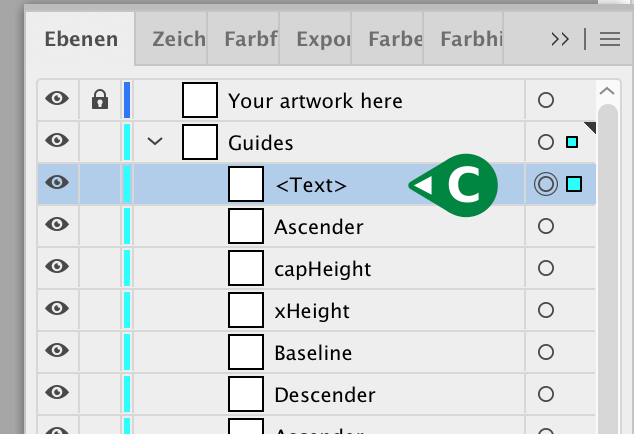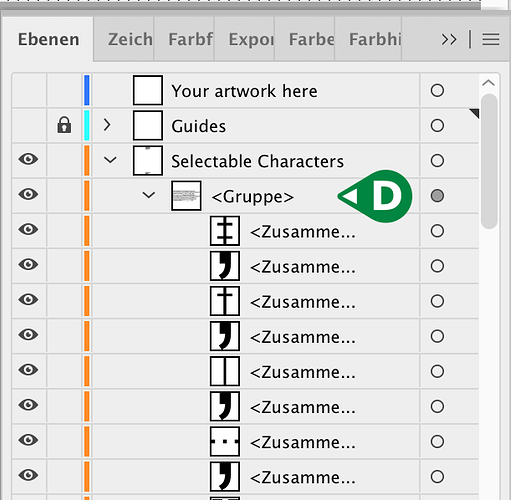Hi, I bought the software yesterday and start working on my first font right away. Made a handwriting font - the faster way to just test - and when I exported I met with the “Not a valid font” error. Started searching for a solution - after trying everything I thought it’s from my font itself (just to say that I made a font with Western, Greek and Cyrillic characters) and started deleting glyphs. The moment I deleted all Cyrillic ligatures - voila the font works.
There is no real question here - just sharing my experience - but if support has some thoughts about this I’ll be happy to hear it.
Have a nice day all of you.


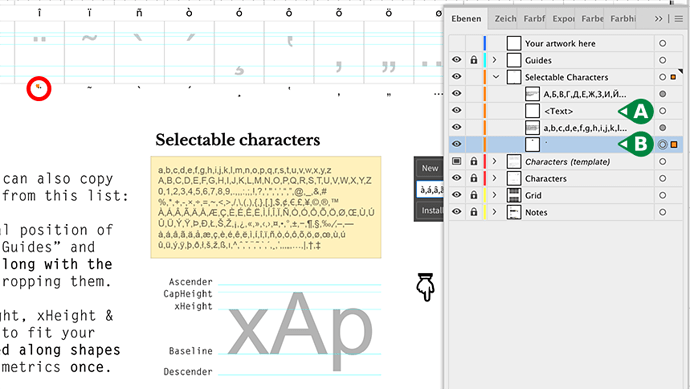
 ). The link above has been updated to the new file.
). The link above has been updated to the new file.