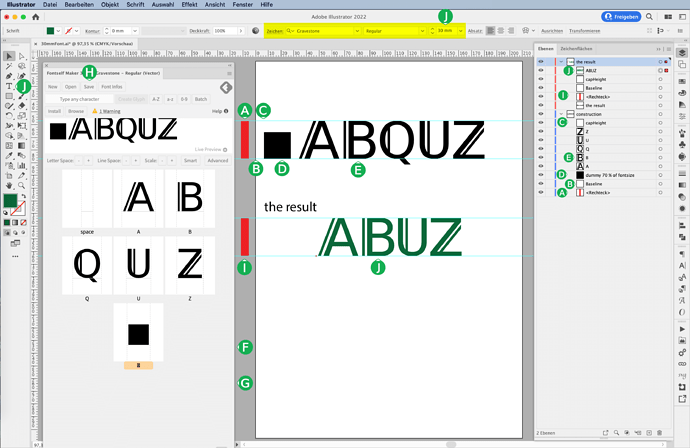We have created a font for inscriptions on gravestones. The texts are always set at a height of 30mm (reference letter Z). Is it possible to define the characters in this fixed height in Fontself for Illustrator?
Hello apsgd, welcome to this forum.
Yes, it is possible to create a character set with a font size of 30 mm.
This is my way to do so:
( A ) A rectangle with 30 mm height to help.
( B ) Create an auxiliary line called “baseline”.
( C ) Create an auxiliary line named “capHeight” exactly 30 mm above the first auxiliary line.
( D ) Create a square with 70 % of the desired font size, so here 70 % of 30 mm = 21 mm, and call it “dummy”. This is the most important element.
( E ) Place the letters on the lower guide. There may be letters that need more space downwards like a “J” or “Q” or upwards like umlauts like “Ä”. It depends on your design.
( F ) Select the guides and the square “dummy” and drag only these into the Fontself window.
( G ) Select the guides and the letters and drag only these into the Fontself window.
( H ) Click on “Save” to save the font and then install it in your system.
To test:
( I ) A rectangle with a height of 30 mm as an aid.
( J ) Select your new font, here called “Gravestone”, set the font size to 30 mm at the top. Then you can type in the letters and they have exactly the same height of 30 mm as the letter “Z”.
Here are my files to test: Archiv-30mmFont.zip (1.3 MB)
Good luck,
– j.
Hello urs7000
Great, thank you very much for your help, the template and the instructions. You helped me a lot with it. As I still have to define some fonts this way, this is a really easy and reliable way.
Best regards
apsgd