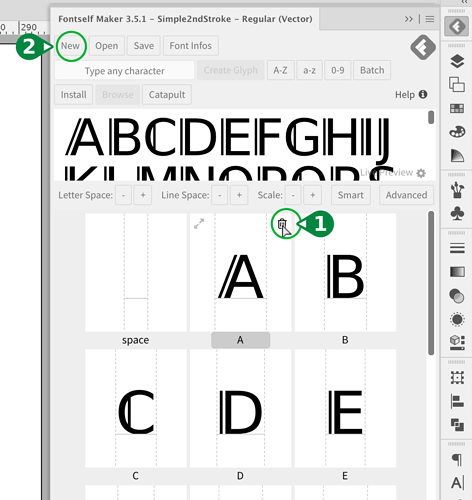I purchased fontself and ended up getting stuck straight in creating fonts. I started a font with a particular name that I want to use. Thing is I have since completely rethought out the entire font and familly and rebuilt it from scratch and I now want to start a fresh. I’ve deleted the font from the places I believe it to be stored but when I reopen fontself the old font still appears in the fontself window - I really want to just scrap that and be able to start my improved font with the same name without any relation back to what I previously did if that makes sense. Basically previously I was messing around with all sorts of things like kerning and alternates etc. just test driving the software really (which by the way I’m loving and really does work well:) I’m aware I can just replace the characters but I don’t want all that old stuff hanging over my replacement font. Seems like it should be a simple thing to do but I can’t find anything about it - is there a “clear”/“reset” button anywhere I’m missing? Thanks in advance for any advice:)
Deleting an entire font I created
1 Like