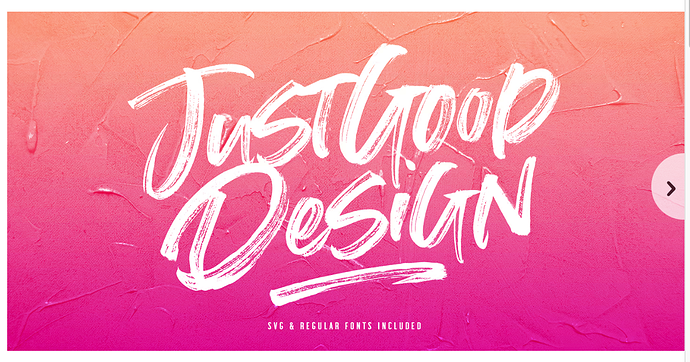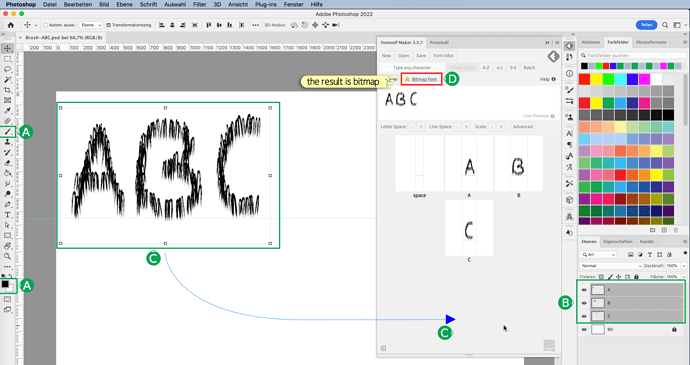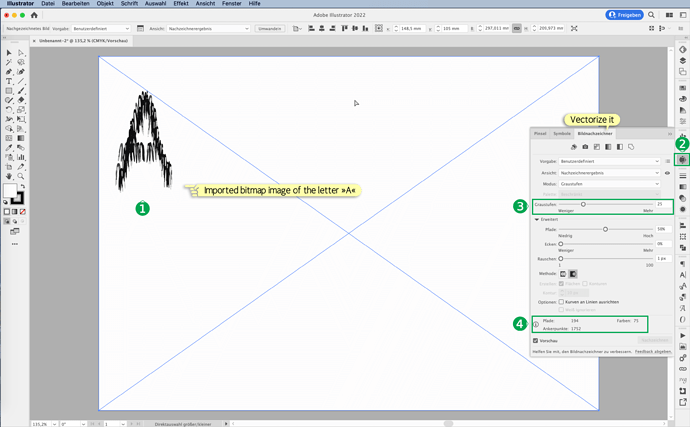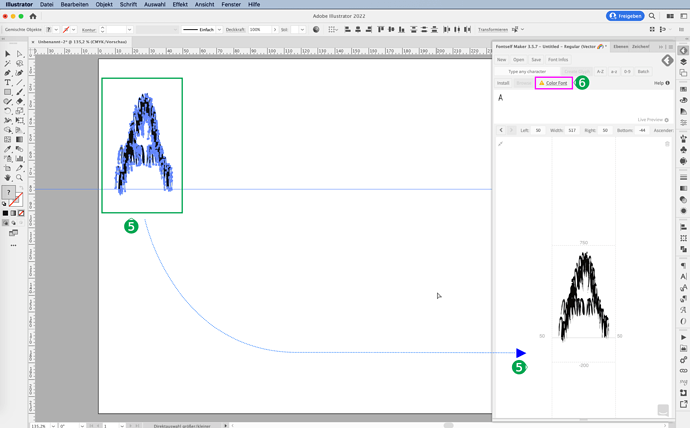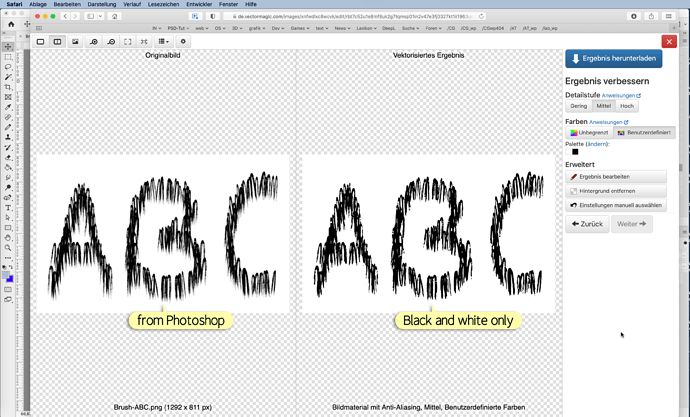Hello,
I’ve run two tests for you.
In Photoshop
( A ) With a brush and the colour black …
( B ) I painted three letters. Each letter on its own layer and each layer has the name of the letter.
( C ) Then I selected the three letters together and dragged them into the Fontself Marker window.
( D ) There they appear as part of a “Bitmap Font”. All colours, here greyscales, from drawn letters are included.
In Illustrator
( 1 ) I saved the letter “A” as a psd file and imported it into Adobe Illustrator.
( 2 ) Then I called up the tracing (vectorising). I selected the “greyscale” mode because the image only contains greyscales.
( 3 ) I reduced the number of greyscales from 50 % to 25 %.
( 4 ) This gives me a number of 194 paths. (The maximum limit in Fontself AI is 1000 paths per letter).
( 5 ) I dragged the converted image into Fontself.
( 6 ) And get a “colour font” through the greyscales, there are 75 different greyscales here.
I saved this as a font, this is a colour vector font.
Note: My brush created greyscales as well as black strokes. Therefore it is an extreme example. If you use a brush that only creates black strokes, then it works very well with Illustrator and you get a monochrome vector font. Since you have Fontself for Illustrator, you can test it yourself.
Good luck,
– j.
P. S. All files are included in the ZIP-Archiv: Test_Brush-Font.zip (5.1 MB)