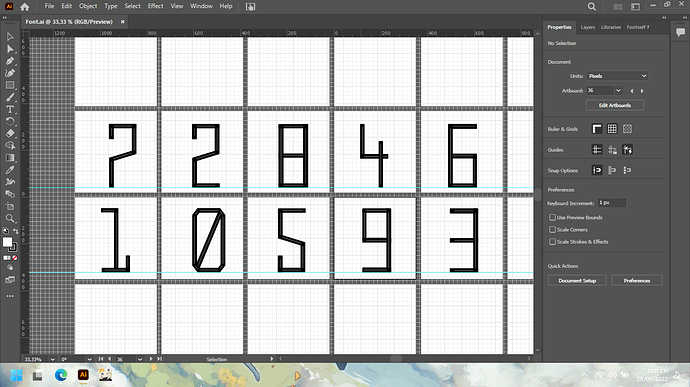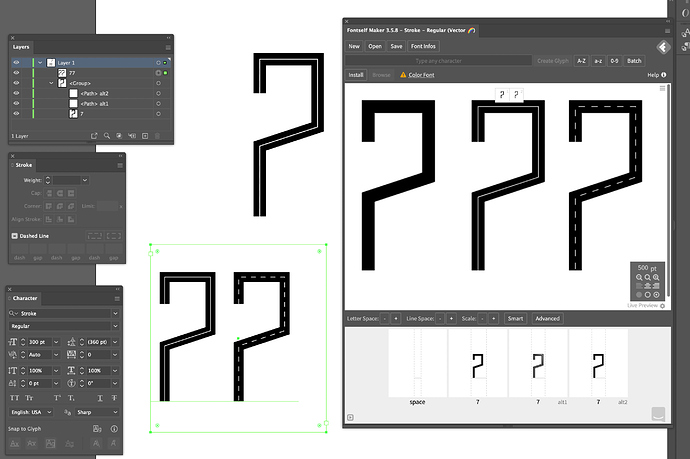Hello! I’m a new member of this community and today I have a question. Is there any ways to export the font with white stroke or outline or inline or something (I don’t really know how to describe it). Each glyph is grouped.
Exporting font with outlines
@nahaderomeskita Hello, quite old post here, but just in case, what is your problem?
I don’t get it because I gave a try, and everything seems ok from my side. 
- I made a number 7 in stroke (in my example 20px)
- then I made another one in white, 1px stroke (I used it as alt1, but you convert it as the main glyph as well).
- I even tested with a dashed line option … for an alt2.
I export it as an OTF called “Stroke” 
and everything worked like a charm, the alternates worked as well.
Give a check to my screenshot.
I think it is really important to create a new (cmd+G on mac, ctrl+G on PC) and not only using the layer called “Layer 1”, otherwise you will get errors.
.But perhaps it was an issue with a previous Fontself version?
I use the last version for illustrator.
and I just tested in outlined mode as well, (I outlined the strokes, 20px, and dashed option line in 1px) as the title of your post can be confusing … and the export works as well.