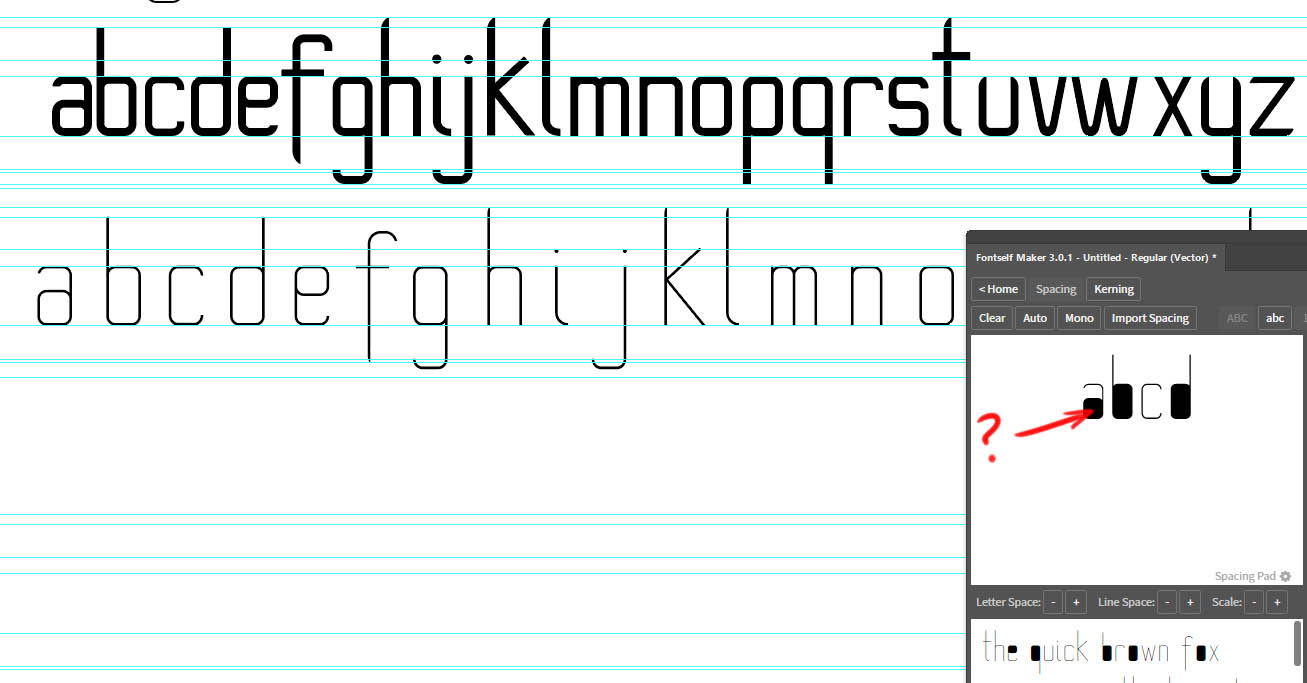Hi,
Just download fontself to use with illustrator and I’m trying to get a simple font going as a test but it doesn’t seem to recognise the holes in the letters and automatically fills them? Am I doing something wrong? Is there an option to turn this off? Any help would be appreciated…