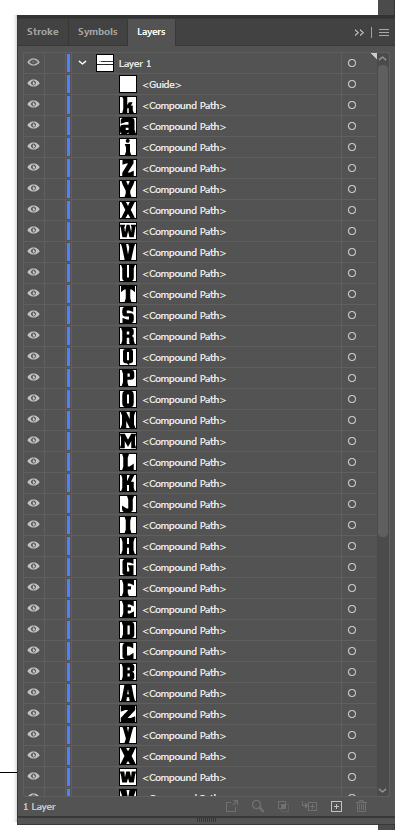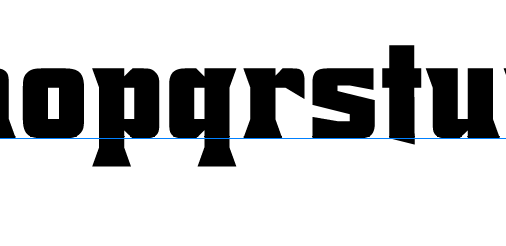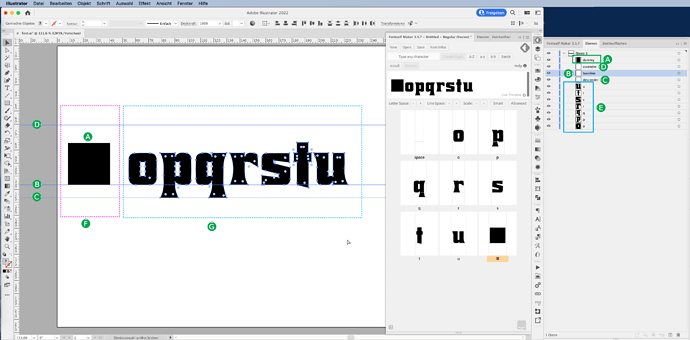I have made a number of fonts previously in the exact same way I am trying to now. It has been a while so things may have changed. I am using the Illustrator version of Fontself and for some reason, it won’t recognise the shapes I am pulling in.
I am pretty positive that all the paths are joined and everything is above board. Some of them report as empty glyphs.
Any ideas about what I might be doing wrong would be appreciated.
I will post more images in replies as it won’t let me post more than one in a post.
Hello Ododobe,
Based on the two screenshots, I can’t see why it shouldn’t work. Here is my way to turn symbols into letters in Fontself:
( A ) I draw a square that has 70% of the font size. So the font should have 30 pt, then the square (dummy) has 21 pt. This is especially important if you want to add glyphs to an existing font without there being any difference in size.
( B) The dummy stands on an auxiliary line with the fixed name “Baseline”.
( C ) Below this is the “Descender”, which is the lower limit of the glyph.
( D ) At the top is the “Ascender”, this should be above the capital letters with accents like “Á” or “Ä”.
( E ) I already give the symbols that are to be the letters in Illustrator the corresponding names in the “Layers” window, here o to u. This saves time in Fontself because these names are automatically adopted. To make the symbols an object, I use the Path Finder Add and Object Compound functions, see also point 6 in the javascript links.
(not shown) I create a new font in Fontself by clicking on the “New” button.
( F ) I select the three guidelines with the dummy and drag them into the Fontself window first.
( G ) Then I select the letters with the three guidelines and drag them into the Fontself window.
Done.
Tip: My timesaver Javascripts for Illustrator and Fontself
- https://www.behance.net/gallery/123822365/Javascript-for-Illustrator-Font-Outline-with-Names
- https://www.behance.net/gallery/124007461/Javascript-for-Illustrator-Rename-Abc2Unicode
- https://www.behance.net/gallery/126682449/Javascript-for-Illustrator-MakeGlyphsBolderjsx
- https://www.behance.net/gallery/132742865/Javascript-for-Illustrator-Find-objects-by-name
- https://www.behance.net/gallery/127731937/Javascript-for-Illustrator-RenamePlusjsx
- https://www.behance.net/gallery/134036097/Javascript-for-AI-CompoundPathjsx-keeps-name
If you like my timesaver javascripts, you can buy a coffee or more. The link can be found at the end of the .pdf-files in German or English.
Good luck,
jens.
P. S. the AI-File and the otf-File from your glyphs for testing: Archiv.zip (1.1 MB)
You, my friend, are a legend.
Did the Dummy, and labelling thing and hey presto!
Thank you very much and when I get a little more time I will definitely come back and check out the Javascript stuff.
Velen dank.
1 Like