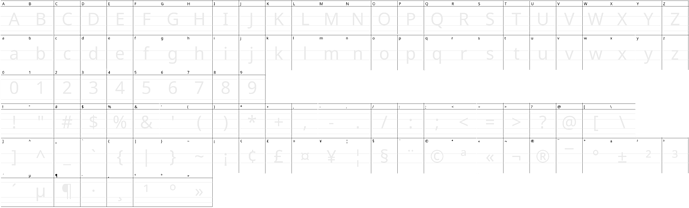Hello, thanks for reading this.
I’m trying to create a font with an alternate version that’s a 3-D (drawn, of course) drop shadow of the font that will line up perfectly with the original version. I hope this makes sense. I’ve set the original to be monospaced and then copied the spacing to the shadow version, and it’s close but still off.
Is there a way to onion skin one font over the other as a guide so I can set the spacing to line up?
Or does anyone have any suggestions, trick or ideas on the best way I can do this?
Thanks in advance.
Getting a drop-shadow version to line up with the original
I did something similar with a font, what I did though was a font outline and a fill in for the letter (it was graffiti style letters) and I did the construction of the complete letter in illustrator and made the outline the capitol letters and the fill in the lowercase letters and everything lined up perfectly. Sorry if this isn’t the kind of answer you were looking for but I hope it helps.
I use an Illustrator template that I designed to help draw fonts. The template uses the basic serif font set and can be used to get creative. I see what you are trying to do, and hope that this helps. Here is a PNG version of the base template with the most used font set. It can be imported into Adobe Illustrator and saved as an .ai file