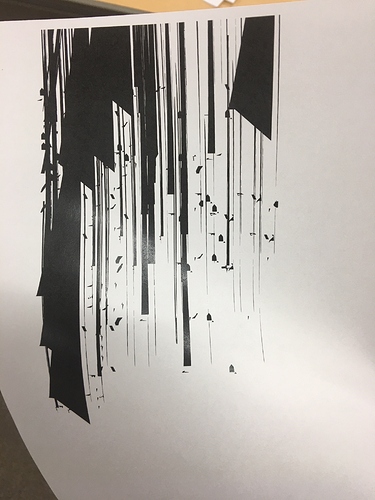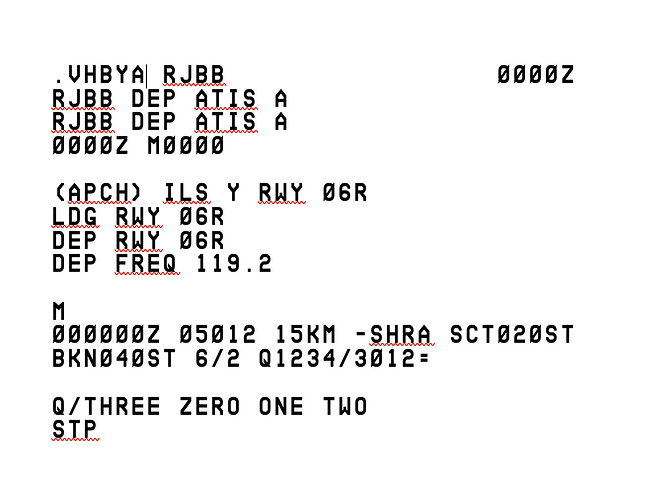Hi there, this is my first time posting.
I recently made my first font with fontself and im trying to print out my work, however when i print its all garbled and horrendous, it doesn’t even look like text. I was wondering if anyone else has had this issue and if so how did you fix it.
Thanks
Jason