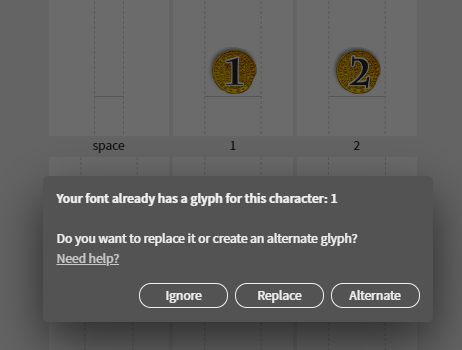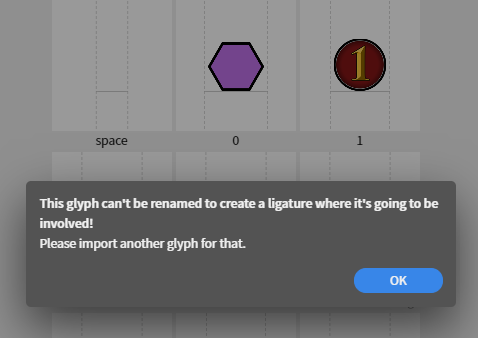Hi. I recently started using Fontself and I have run into a problem.
I am importing an image of a coin with a 1 printed on it. Fontself recognizes this as the letter 1. However I want to rename it something like 1GOLD so when I type that, then this image is used.
However it wont allow me to do that, as it has been recognized as a “1”. If I import it again, it asks if I want to replace it and keep forcing me to import it as “1”.
So how can I import my image and allow it to be named 1GOLD?