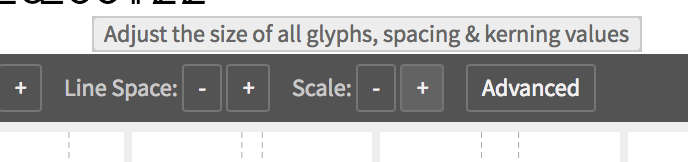Is there any way to enlarge the initial size of the font? In other words, say at 12 points, the font will look larger. My use case is that I am creating an ornaments front and it looks terrible at a typical default size that someone might try it out with and typically that would most likely be around 12 - 14 points. I have tried to enlarge my shapes in Illustrator substantially and then drag them into the fontself panel but it does not seem to make a difference in terms of the exported font.
1 Like
Ahh, I see, so it scales the glyphs up. That also seems to throw the height off so it cuts off at the top. So I guess I need to bring the glyph vertically down so it won’t cut off. That seems to do the trick. I am wondering now if I should not mess with this and just provide some default files with my font download as demos.
1 Like
So scaling fonts can be a bit tricky as there are indeed cases when they will be too high and at risk of being cropped on some apps, or too small compared to existing fonts.
This is usually the case when your lowercase and uppercase glyphs have a big difference in height, so it will depend on your design too.
1 Like