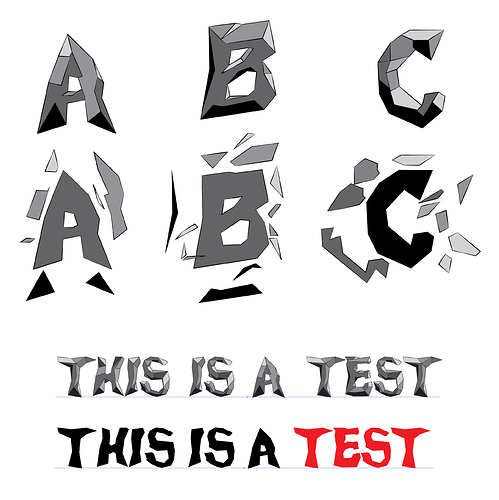Hello all,
My first post so please bear with me.
I have created a “faceted” font which resembles carved rock. (See attachment for the breakdown).
Simple shapes of varying degrees of black assembled into letters. The shapes have strokes.
Surprisingly, Fontself is able to make a working font no problem.
The problem I am having is that I cannot change the color of the font in either Illustrator or InDesign. As you can see, when I make a “solid” version with no other graphical imagery (ie: facets), I can change the color just fine, but not the faceted version.
Of course I can make both versions and do a colored overlay, or, turn it to outlines to rework (both of which defeats the reason for buying Fontself).
The reason for the different shades of black is to, of course, create varying shades of whatever color I assign the font to represent the facets accordingly.
Is this a limitation of Fontself, or is there any solution. I see and appreciate the value of Fontself, and I am certain I’ll make additional fonts as well in the future. I was just hoping for a solution.
Lastly, I tried the “install” option and the “save” option, neither made a difference.
Please and thank you.
Summary
This text will be hidden