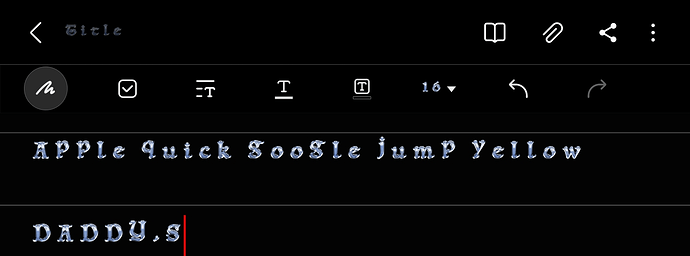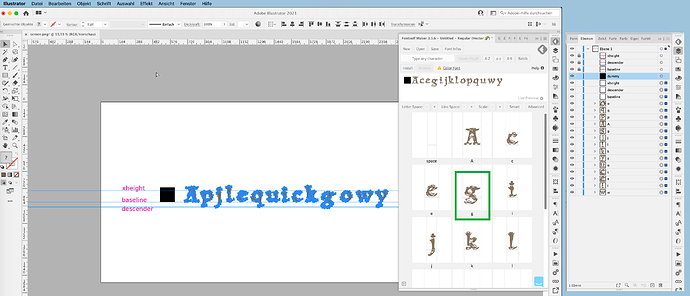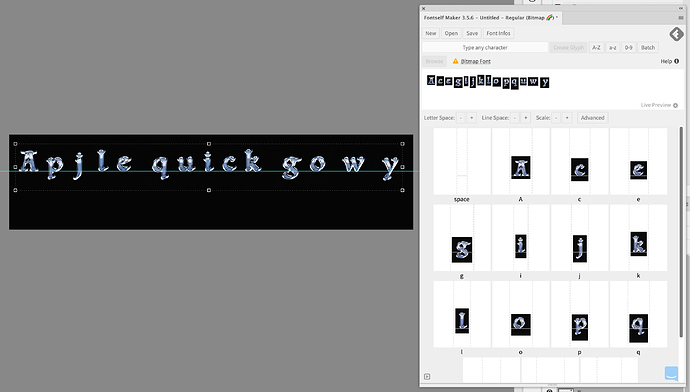I am using your template to help me with creating my own font however i am having issues with lowercase letters:
p
q
j
y
g
they are showing up as upper case and another thing to mention is the apostrophe is rendering as a comma instead of the intended apostrophe. here is a screen shot of what i mean.