Hey there.
I’m working on my new font project using Fontself.
Because of the swinging serifs, I have to work on kerning settings manually.
Everything was fine until recently : the kerning changes I make don’t always show up in the Illustrator preview when I click on "Install’ button. Here is a capture.
Do anyone knows why ?
I thought it could be a cache problem, so I checked the folders :
The “Fonts” folder in the Library/Application Support/Adobe folder is empty, and my font is not loaded in FontBook… Strange, isn’t it ?

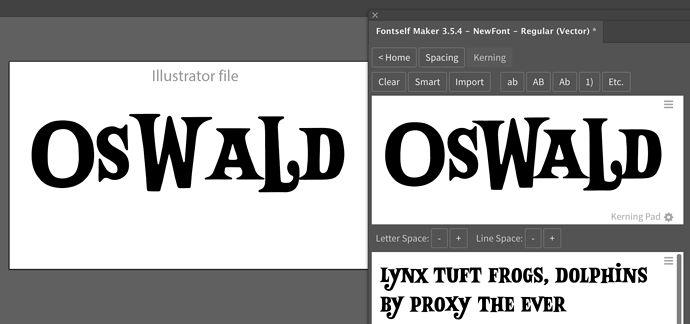
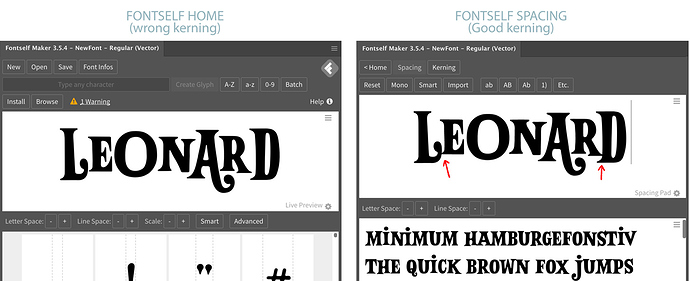

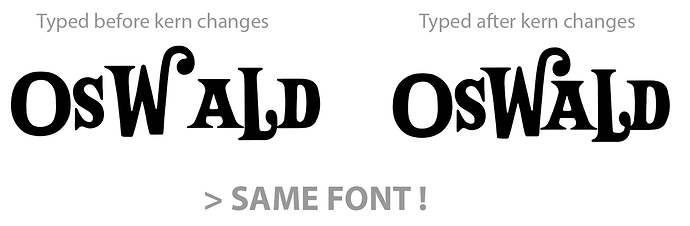
 Now that you mention this issue, we had identified a font metric bug in Illustrator that shall be related:
Now that you mention this issue, we had identified a font metric bug in Illustrator that shall be related: 