Love this plugin for photoshop, but do have a few feedback points.
One thing that I find annoying is entering kerning pairs, or rather could you make it so that you can use tab, and move focus to a new kerning pair.
The filter thing at the bottom always takes focus when you use tab, meaning I have to manually move my mouse and click in the window to add a new kerning pair.
It’s a tiny niggle, but when you are manually entering 100’s of pairs its a right pain. (see image below)
Kerning groups would really save time, I think I read somewhere that you are working on this. For instance, I have a unicase font (just all caps) but have copies of the uppercase in the lowercase. I kern the uppercase but have to manually add them all again for the lowercase.
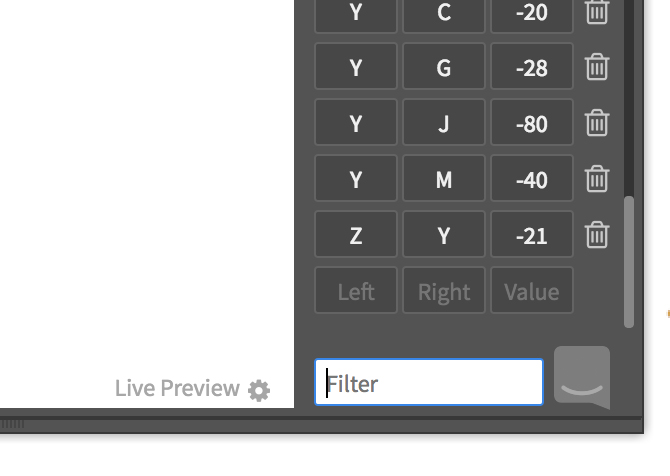
Another thing, the guide I add for the baseline seems to be ignored for smaller glyphs. They either pop to the bottom or to the top of the baseline.
How do I add .notdef glyph?
Many thanks
Simon
