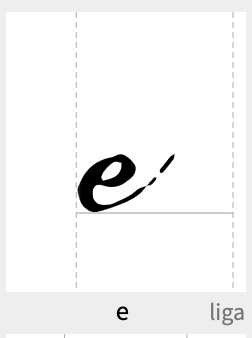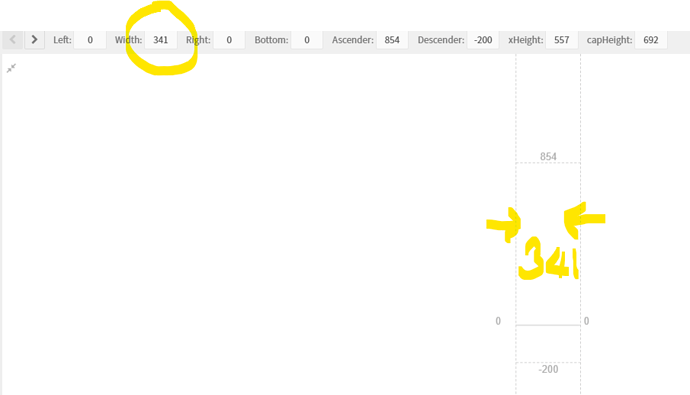In my font, I have ligature for end group of letters. Fort example, at the end of a word in “ie”, “e” has a special design. How can I make Fontself understand this ? I tried giving the ligature the name "ie " with a space at the end (since this form is at the end of a word juste before the space separating it from the next word) but it this space is automatically removed.
Any idea how to deal with this ?
First of all, welcome to the group.
You can make this an Alternate letter that can be used in your font if I am understanding you correctly. But, having said that I would have to see the particular ligature you are mentioning in your comments. If I can see that I may be able to help you.
Thank you Baxado.
I did found a topic in the forum Alternates used in cursive for last letter - #7 by urs7000
but it supposes to extend the width of the end letter by adding a space.
Is it the only way to achieve this ?
I see what you are trying to do now. If ie is at the end of a word, then you need to discover what the Kerning is set to. You can do this by looking at the spacing panel in Fontself.
The 341 is the width of the space in my font. For you, you would find the actual space width for the font and make it the same distance as the primary space. (see image of actual SPACE panel in Fontself)
So if your space is 341 then the end of your e would have 341 added. Here’s how you do that.
- Find the letter that you want to add space to.
- See what the actual width of the letter is.
- Then add the 341 for the spacing (for example) to the right width of the letter e (if 38 then add 341 for a total of 379 total width) by adding it to the right spacing bar for that letter.
I can give you a screen shot if you need it
Thank you Baxado,
that is exactly what I needed !