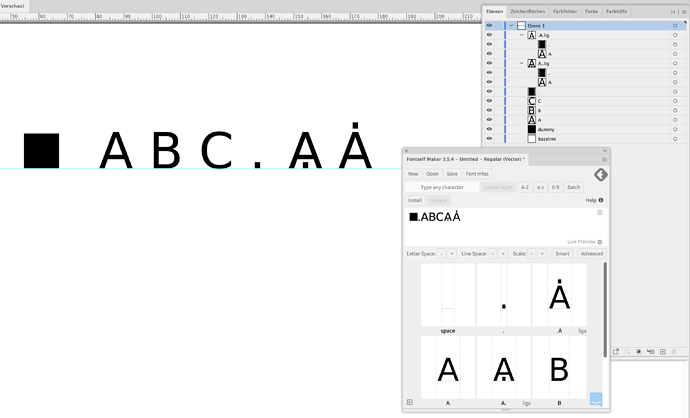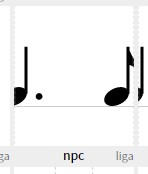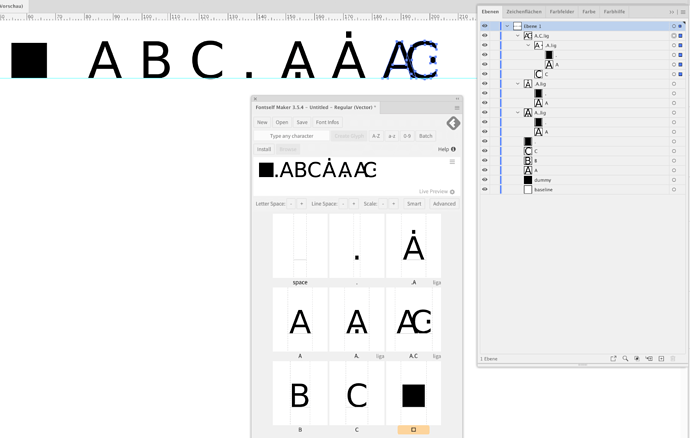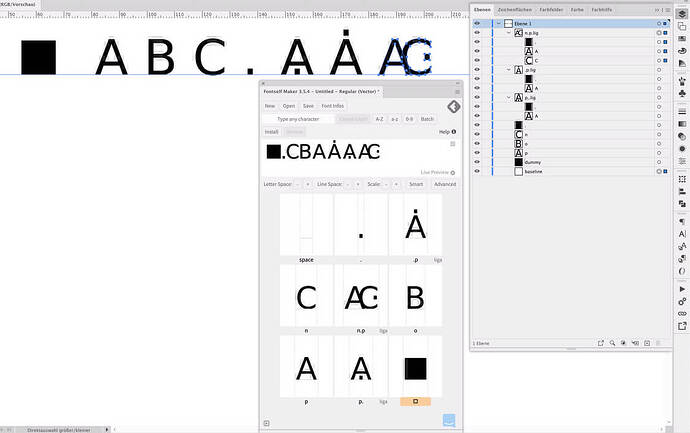Hello, your plugin is great!
However, I have a problem with the ligature names: if I put a dot inside a ligature name, the software refuses me. But if I put a dot at the end it works.
Is there a way to put a dot inside the name?
Thanks to you,
David
Hallo David.
Before you create a ligature, every (!) glyph must be part of your font. I. e. if you like to create ligature withe an “A” and the point “.”, you have to make an “A” and a point “.” in Fontself. After that you can create “.A.lig” or “A..lig”. See the screenshot of y little example.
I think I’ve explained myself badly:
I created all my glyphs (the point “.” exists with all differents caracters) The problem comes from the name of the ligature (see screenshot)
In my example I would like to replace “npc” by “n.c” whereas if I write “n.” it works fine
.. than I guess, you have no letter “c” in your font.
I do the same with my example: Letter “A”, “B”, “C” and “.” first, then I can create “A..lig”, “.A.lig” and even “A.C.lig”, as you can see:
But I have all my letters in my font.
I aded a “n”, “.” and a “c” !
If I enter “nc.” or “.nc” it works. But if I enter “n.c” the soft refuse.
I changed the names of the layers in my example to “n”, “p”, “.” and “n.p.lig” works without problems, see screenshot.
Thanks a lot it works ![]()