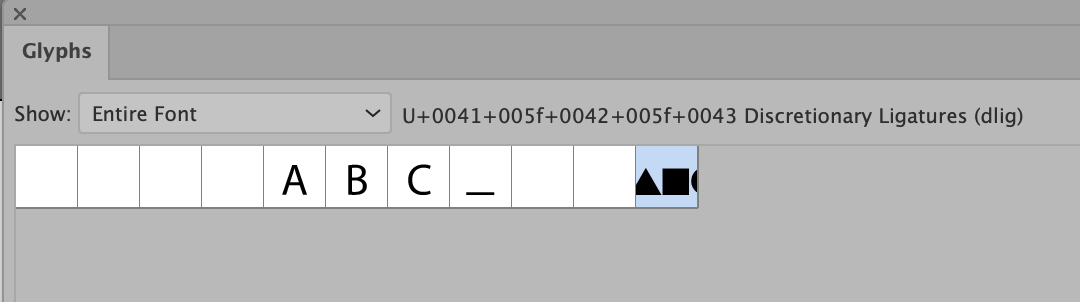Hello there,
I am currently working in a startup, and back in march, I’ve created a typography for them. Their request was a type where we can use 2 Q and 2 O, one normal, one with the logotype of the company (The On/off inverted to make a Q). I am a complete newbie in font making so I did it in an easy way, I put the normal Q on the Q, and the Logotype on a glyph that nobody needs here and easy to access on the keyboard (§).
Only now, we realized that when we write the special Q, people who doesn’t have the font installed, only sees §. Which is a bit problematic.
So I decided to take more time to think about the right solution. And I updated the font with alternatives glyphs. And it’s working awesome on adobe softwares. But, to use in microsoft softwares, or even Pages, it’s impossible to use the alternatives. Nothing works, and I’ve been trying to find a solution all the weekend. I don’t find any tutorial or explanation explaining how to create an opentype font that is working everywhere.
I also found information about Ligatures. Maybe it is a solution, to settle the Q logotype to appear only when we write the name of the company. But how to do this ? I only saw people speaking about ff, ffi etc, not an entier word of 8 letters…
If someone can help me to find the best way to do to make a clean type I will really appreciate it.
Ovie

 . Not sure what I did wrong. The ligature looks like this in Glyphs panel of Illustrator
. Not sure what I did wrong. The ligature looks like this in Glyphs panel of Illustrator