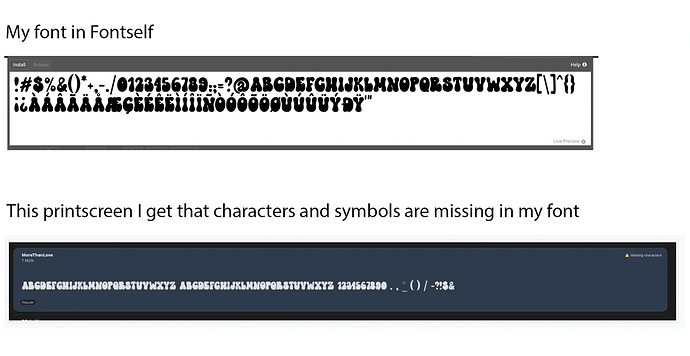Hey Kate, I’m no expert and this isn’t something I’ve personally encountered, but to me it would seem like there’s an issue perhaps with the Unicode for non-English characters, with whoever you have asked to review the font. You could perhaps try (if you haven’t already) using one of the sites below, just to make sure those characters are being included properly in your font file:
http://www.cyreal.org/Font-Testing-Page/index.php (with this one, click on the ‘Latin’ tab just below the box where you drag your font.
If everything is looking good to you there I’d go back to whoever reviewed your font and send them screenshots of those perhaps and ask them if they can provide feedback as to why the characters with diacritic marks aren’t registering on their end.
Sorry I can’t be of more help. Lovely font by the way and I hope you get this sorted!