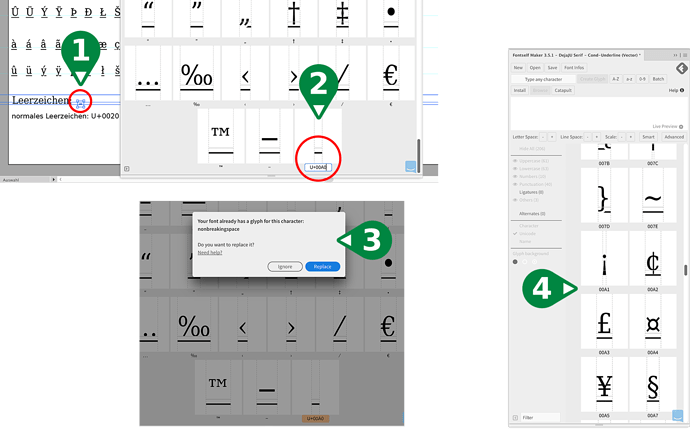Hello again.
A) I am currently working on a character set in which I also have to replace the spaces.
The normal space character (U+0020) works without problems. But with the No-Break Space (U+00A0) I have a problem: It is not displayed in Fontself!?
- I have created a new symbol for the space.
- I drag it without name into Fontself and replace the name with ‘U+00A0’.
- I confirm the renaming.
- I look at the list of Unicode characters in my character set and find no ‘U+00A0’ in front of the Spanish exclamation mark ‘U+00A1’.
B) By the way: How can I filter any unicode symbole? When I enter ‘U+00’ I will see all ‘U’-characters, when I enter ‘00A’ I will see all ‘A’-character.
C) In a light Illustrator User Interface the Font Self Filter are hard to read.
Have a good weekend.
J.