Hello guys. Been thoroughly enjoying the Smart Kerning/Spacing function - so I used it on an old font i had to rework. Dropped the outlines and pretty much finished a typeface in less than 2 days. But I wanted to add some diacritics so I switched to FontLab 7 - for its easiness of creating diacritics and for the FontAudit function - as my outlines were far from perfect. Added all the necessary diacritics just to realize that they’re not usable in Adobe CC 2021 products - and they were there, in the Glyphs panel. What seemed to be the issue - they had no Unicodes assigned to them?!?! (See the attachment)
By default FontSelf assigns a range of Unicodes to single characters that are part of diacritics - a, u, o, e, y, i. When FontLab creates the diacritics it cannot assign them the correct Unicode because it has already been assigned to the main glyph. So I needed to manually remove all Unicodes from main elements and add them to the diacritic glyphs.
Is there a particular reason for this behavior of FontSelf?
Thanks for the response!!!

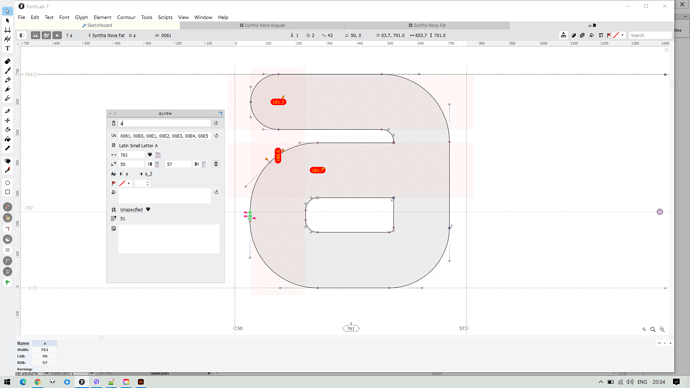
 so we can stay away from Fontlab entirely!!!
so we can stay away from Fontlab entirely!!!