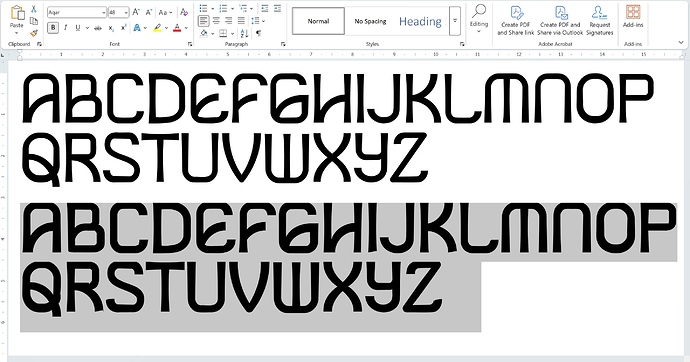Hello everyone!
I need a little help. So, i created a regular font on illustrator. and i try my font on ms word, when it use as a regular font (above on the image) its normal. but when i try to use the bold feature, the letter seems to be cropped at the top. and the shapes of the letter changed (below on the image).
is there any solution for this problem?
Thank you in advance!