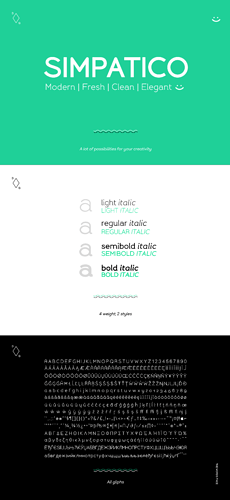Hi everyone, I finally made my first font with fontself, Simpatico.
You can see the presentation on [Behance] (https://www.behance.net/gallery/117501885/Font-Simpatico?tracking_source=search_projects_recommended|simpatico),
It’s also on [myfonts!] (https://www.myfonts.com/fonts/the-words-face/simpatico/)
Hope you like it, I’d love to hear from you!