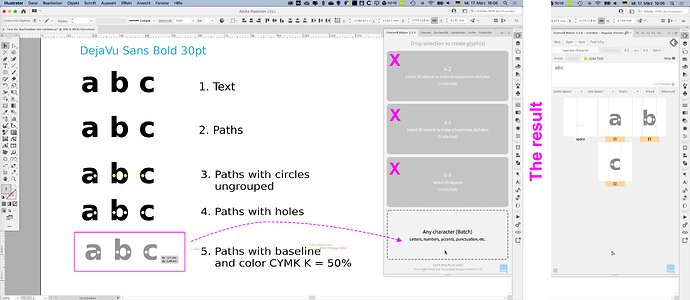Hi, I’ve just bought Fontself and very quickly (and badly) have drawn some test letters in Illustrator. I have the latest CC version. Just to test I dragged and dropped my letter forms into the Fontself window to create glyphs but nothing happened. Not even a warning window. What am I doing wrong? Here is a screengrab of the letters which I have outlined so it is all just shapes.
hello annielovesbooks,
welcome to this forum.
from this screenshot it’s hard to tell, why you habe this problem. Please make a screenshot of the letters and the window LAYERS, so that we can see more, or send the AI-File.
Thanks.
Hi, here is the requested screenshot. It was originally 2 overlaying strokes that I expanded and knocked the dots out of the solid shapes.
Sorry for the delay. It took my a while to find your problem, but I found it. You have to drag your characters to the last of the four fields in fontself maker, because FS does not recognise letters a, b, c when they have holes in them.
3 Likes
urs7000 Thank you so much for persevering with this! It works fine, just as I wanted. You are a star! Thanks again xx