I’ve run into a problem with my newest font. I want to add a kind of distressed or ink stamp effect to my font but my problem is that it creates too many points, which is more than the 1000 the plugin suggests, so the plugin won’t allow it to be added. I’ve tried simplifying the points but it doesn’t get rid of enough points. Do you have any suggestions? Or is this the kind of effect that’s just too advanced for this plugin? 
I am using this effect from Spoon Graphics: https://blog.spoongraphics.co.uk/freebies/4-free-ink-stamp-effect-styles-for-adobe-illustrator
I’ve included the R of my font to show you the kind of effect I want:

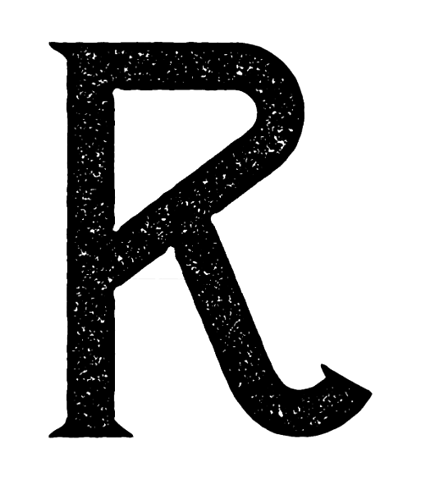
 I even checked out those plugins you’re linking to and at some point I’m definitely going to by them. They look like they’d make life so much easier! Thanks so much for your reply!
I even checked out those plugins you’re linking to and at some point I’m definitely going to by them. They look like they’d make life so much easier! Thanks so much for your reply!