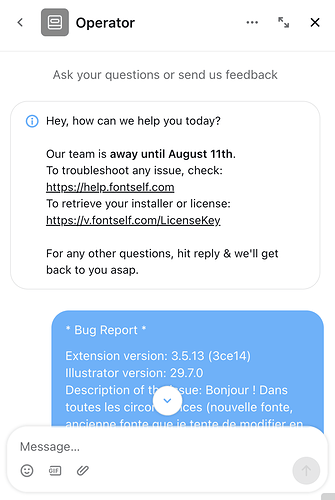Hello,
FontSelf is not working. It keeps displaying this message : “Something went wrong while creating your glyphs Please select only Shapes, Compounds or Groups.”
I updated to version 3.5.13, but nothing has changed. I’m working on an Apple M2 Max MAC Studio and Sequoia 15.6 (24G84). Is it possible to get a refund?
I went to the help forum and no one seems to have the answer.
Thank you
Problem on Apple M2 Max MAC Studio
Same for me. “Something went wrong while creating your glyphs Please select only Shapes, Compounds or Groups.”
It’s probably related to the Illustrator update that was installed yesterday.
Please help us!!!
–
iMac Retina 5K, 27-inch, 2020
Processor: 3.8 GHz 8-Core Intel Core i7
Graphics: AMD Radeon Pro 5500 XT 8 GB
Memory: 8 GB 2667 MHz DDR4
macOS Sequoia - Version 15.5