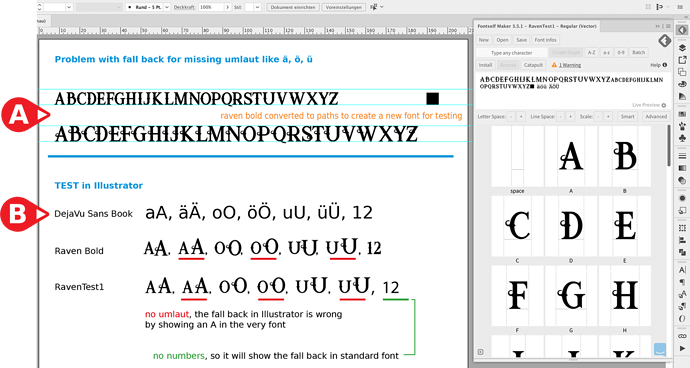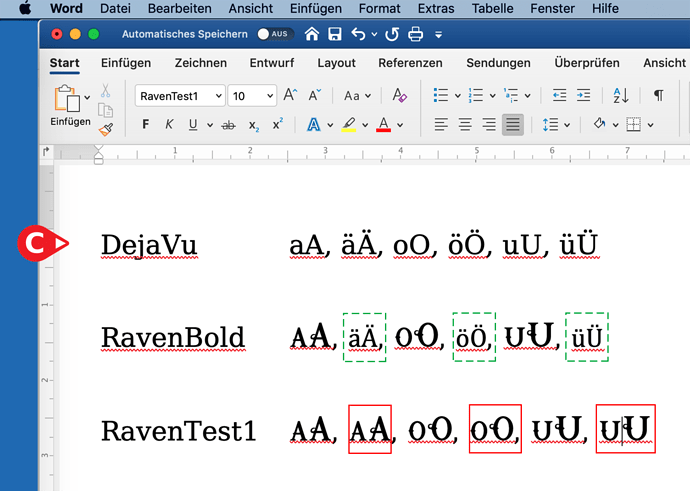Hello again
I have a problem with fall back for missing umlaut like ä, ö, ü in Adobe Illustrator and MS WORD.
I used the font “raven bold”, which i bought some time ago. It’s an .otf.
(A> I converted the letters to paths and made a new font “raventest1” of it. In the font are no umlauts like the german ä, ö, ü.
(B> I installed my test font “raventest1” as well and typed somd letters. In AI I will see instead of the fall back of äÄ the letters aA in the very font. - I guess this is a problem in AI.
(C> I tried this in MS WORD as well and there I see “raven bold” is correct, but in my testfont I see again aA instead of the fall back of äÄ. - I guess this is a problem in Fontself, isn’t it?