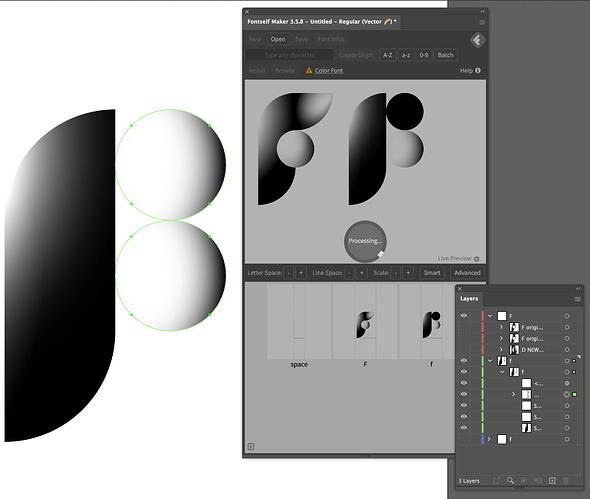Hello,
I’m a new user of Fontself, I’m trying to convert my letterforms to font which are using some simple but specific radial gradients (like “Aspect Ratio” different than 100%) and Fontself can’t interpret them correctly, so for a few days now I’ve been trying to find ways to adapt my letterforms to font (It’s often a “quick and dirty fix” modus, well no … not so really quick actually).
- Sometimes I got error messages (often easy to fix),
- Sometimes I got really strange results, depending on the opacities/colors, overlays and other mysterious details that I try to find, the shapes/paths are filled with black.
(I don’t use Blending Mode effects). - And the worst is (but it is rarely) Fontself freezes on the “Processing” process … (the processing loading circle spins forever) on not so complicated shapes.
I can still continue to use illustrator, but not Fontself. To do so, I have to quit Illustrator, to kill the process.
Any Ideas? Tips?
Is there a way to stop the process inside Fontself? (without to quit Illustrator, and save all the files etc… each time that bug happens).
Thanks!