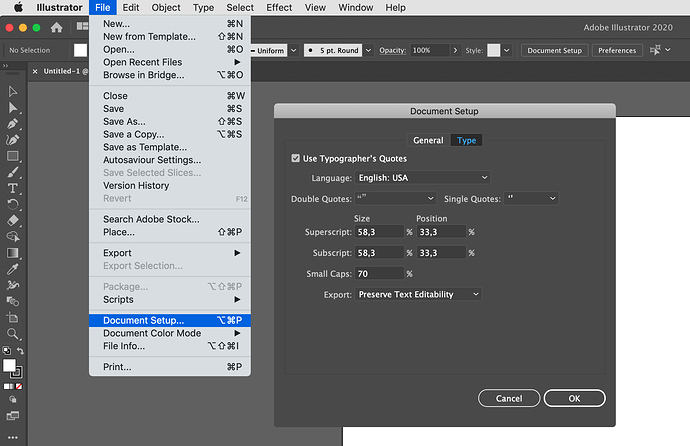Thank you guys,
I’m already tried these, and I’m not sure about the result.
I could set one of them as an alternate, but in this case it doesn’t go automaticly during texting, by using the same combination of buttons [shift+2 by default], or at least it can’t be displayed in the preview window [i did’nt test the completed font yet, I wanted to fix this first].
The process is clear, all the other letters and symbols found there places for the first click. I’m hungarian, so I have a bunch of additional characters to the alphabet, and since, I found out about this type of qoutes is also a hungarian thing, we use the bottom marks first and the top marks after. It’s not a deal breaker, I can make my peace with using just the top versions, but I wanted to be at least sure if it’s can’t be done.
I also tried to find a video tutorial, to see how it goes step by step, but I couldn’t.
Thank you anyway!!