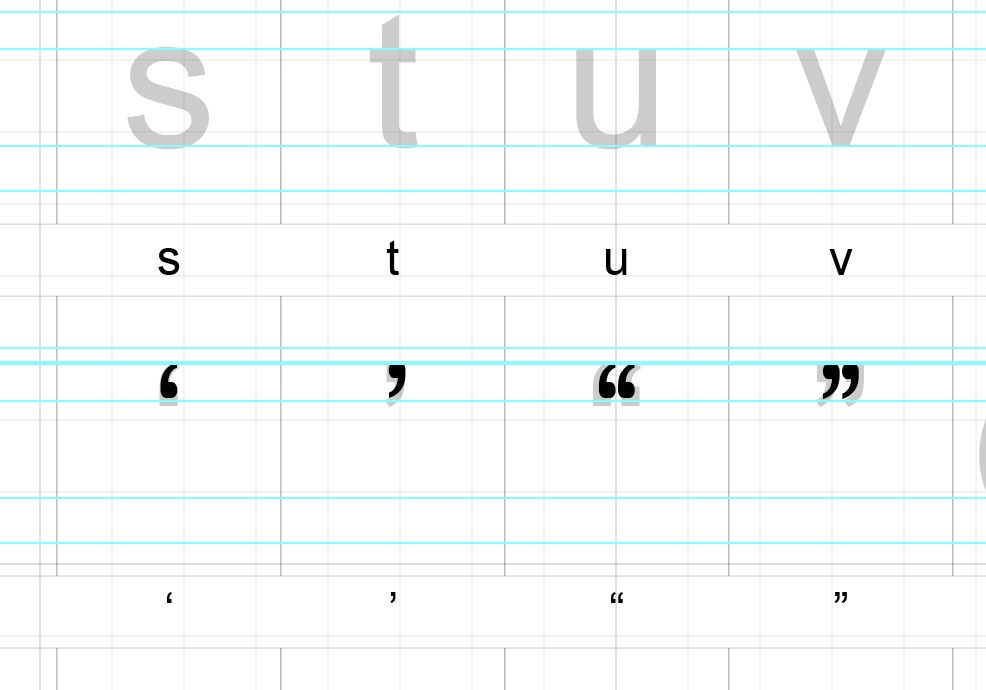Hi,
I Have a problem, How do you make an opening and closing quotes. For most fonts, this works seamlessly, the computer knows when is opening or closing despite using the same key. Can I make this happen using Fontselft?
if you have any ideas please let me know, thanks.
Quotation Problem
Subsituting opening or closing curly quotes is something that an application may or may not do when typing straight quotes. I do not believe it has anything to do with FontSelf.
@wilzondsgn Yes, it’s possible to create your own quotation marks in Fontself, just add one new glyph for each variant and assign the exact character to them (you can learn more here: https://help.fontself.com/making-fonts/quotation-marks-and-apostrophe )
And as indicated by @SidewaysDesign you might want to check the glyph substitution options of your host app to define whether substitution should occur between opening/closing (aka straight/curly) quotes.
Use Option + { and Shift + Option + { to add open and closed quotes in FontSelf. For single open and closed quotes, use }
Hey there! I am having a similar issue to OP and the links above aren’t really helping. Do you know what this solution is on Windows?
Possibly use ALT instead of Option? I’m not a Windows guy so not sure. May be a simple google search to figure out the key command.