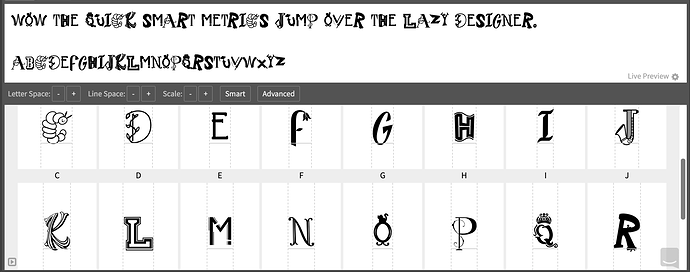hi all! enjoying fontself quite a bit. question: I’d like to be able to scale up or down a single character (make it bigger or smaller). the ‘scale’ button seems to apply to the whole font. I can delete the existing character in fontself, scale the letter in my artboard, then reimport the letter, but I feel like there must be an easier way? thanks!
Could really use some help on this please!
Unfortunately the only way I’m aware of, is as you say, to alter the size of the actual vector (your character) and then import it back into FontSelf.
You can just drag and drop it into the FontSelf extension panel, or use the ‘create glyph’ text box at the top…and just choose the ‘Replace’ option that pops up; no need to delete the glyph first. (You do need to delete the glyph in FontSelf first if it’s an alternate character you want to replace).
3 Likes
thank you so much for your reply and for letting me know about the ‘replace’ option. much appreciated!!
2 Likes
I too wish this was a feature! But you’re right that its the only way to scale a single glyph:(
1 Like