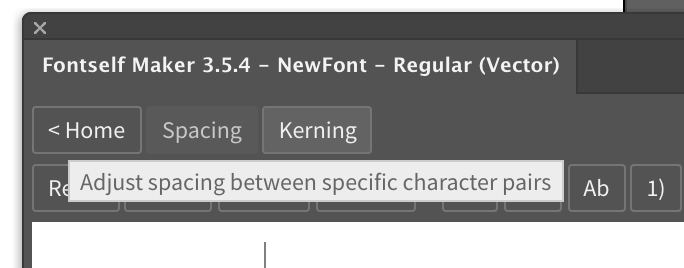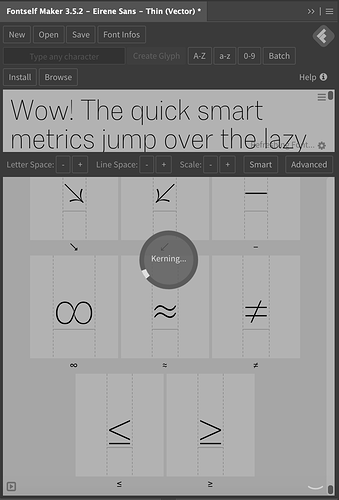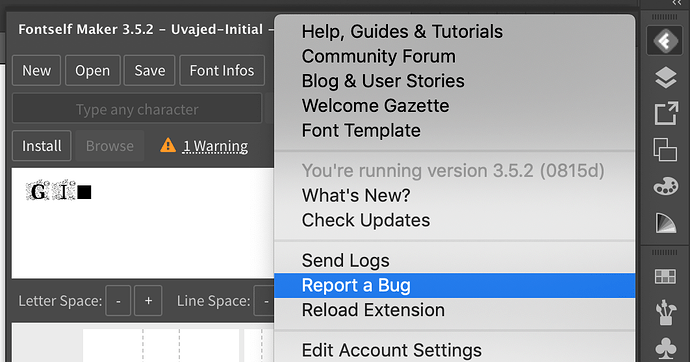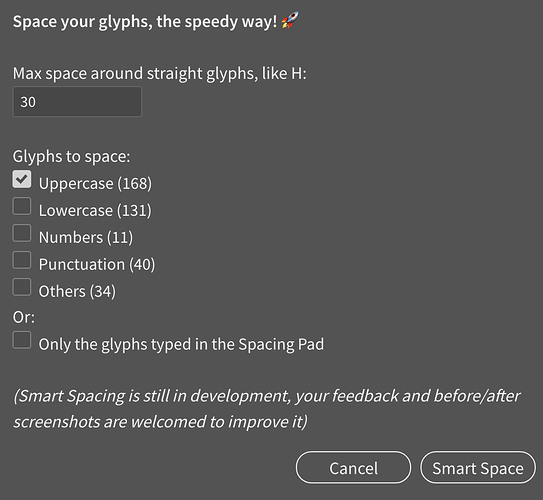Hi there! I’m having this issue whith the Smart Kerning option. I don’t know how long do I have to wait. I left it for hours but never finished.
"Smart kerning" option stays loading and it never ends
Hello tomy, wellcome to this forum.
Please use the menu command “send a bug” inside of fontself maker. Tell them the problem and what your operating system is.
good luck.
Thank you! I solved by closing Adobe Illustrator and opening it again.
Hey there. I have exactly the same issue when I click the smart button…
Did somebody find any solution to that problem ?
Hi! I restart the program Adobe Illustrator and tried again putting another number in the Smart kerning option. When trying with 80 for example it did’t work but when I puto 75 it did work!
Thanks @tomycastiglioni. I tried different values, but it is always the same problem…
@franz was thinking that my issue came from a big amount of anchor points, but my letters are not complex at all…
So I’m still stuck 
Hey all, this freeze can actually happen when there are lots of shape variants in a design, which blows the maximum amount of kerning pairs (above 12k).
To solve this you should try using the Smart feature manually on fewer characters: first use Smart in the Advanced > Spacing view to set the side bearings automatically, and then in Kerning view, use Smart but only on a subset of characters, like just the Uppercase and Lowercase, or apply it the select glyphs (you can view them all when loading a new font in the Live Preview, and paste them in the Kerning preview to force Smart calculations on that text selection).
Thanks @franz. I try that.
It seems that and don’t have the same window as you. As you can see my only choice is “Smart Space”
Do I have to upgrade my plugin ?
@Art_Grootfontein This screen is the Smart feature related to spacing values only - just click on the Kerning button at the top of the screen to access the Kerning view: