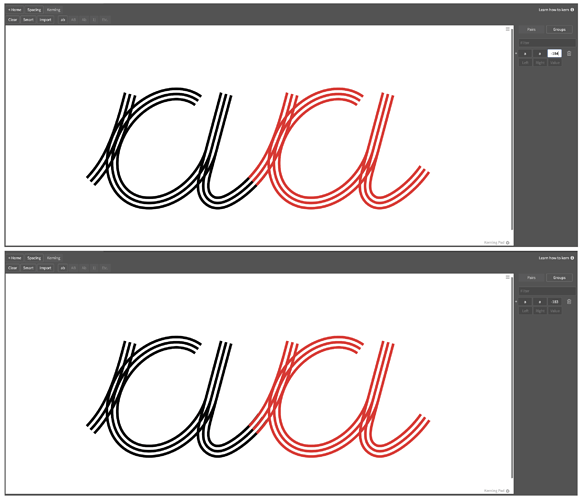Hi, I’m trying to get precise spacing values but I cannot get them correct. When the spacing value is say at 14, it is too much left, but then 15 is too much right - is there any way of getting 14.5?
Spacing Error Problems
How do you see the difference from 14 to 15?
This values are parts per thousand, means 1,4 oder 1,5 % of the sqare.
So take one of this values and go on 
Greetz Hybi
Hey Hybi,
Thanks for getting back to me. Sorry this was a kerning issue not a spacing issue. Or think it is.
I’ve been struggling for 3 days now.
As you can see in the attached, I am trying to link these letters together, so they flow seamlessly together. I have made one letter red to showcase my point. They are the same shape and I can get them to match together in illustrator. However, as you can see the from the kerning value it is either too much left and or a little much right or vise-versa
My spacing values are: Left: 50 Width: 846 Right 50.
I’ve tried playing with these values but I don’t see any difference.
Is there something I am doing wrong?
Is there something on my illustrator I need to get check in terms of artboards, point dimensions etc
I also get distortion between viewing the letters in the kerning pad and the home live preview or vise-versa.
Sorry for the long message.
Thank you
Kyle