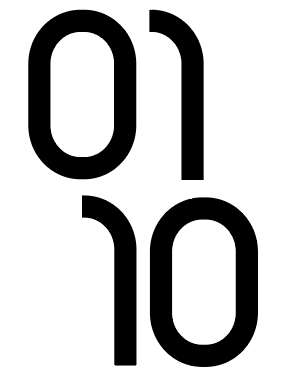Hello. I am trying to create specific spacing for numerals that will be used for a digital time display. The time will be displayed as two digits for the hour, with two digits for the minutes directly below the hour digits. Is there a way to alter the spacing for the numeral 1, depending on whether it is either the first or second numeral in a display? All of my font numerals are the same width, except for 1, which is half the width of the others.
Ultimately, I would like my spacing to match the attached mockup image. When 1 is the second digit, as in “01”, I want the numeral to occupy the left “half” of what would be the other numerals’ width. If 1 is the first digit, as in “10”, I want the numeral 1 to occupy the right “half” instead. Hope my attachment helps clarify my awkward wording. Can this be achieved through a combination of spacing, kerning or ligature settings? Thank you very much in advance - I appreciate any help!