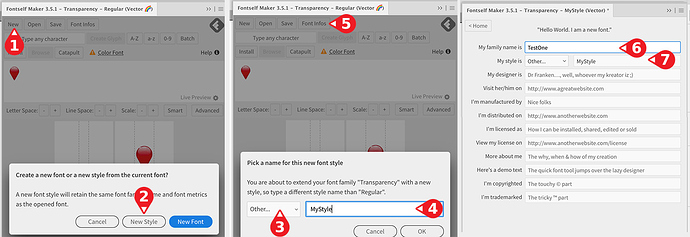Can I create stylistic sets as an OpenType Feature with Fontself?
Stylistic sets possible?
Hello Adelina, welcome to this forum.
With Illustrator CC and Fontself you can create fonts and styles like this:
- click on NEW
- click on NEW STYLE
- select ‘bold’, … or ‘Other…’,
- … which can be freely named. Click on OK.
After putting your letter in Fontself … - … click on FONT INFOS
- give the font a name.
- you can see the style(s) for this font.
Go back with HOME and save the font to your computer with SAVE.
Thank you for the quick reponse! I actually meant a stylistic font as a combination of alternates: the option is to find in Indesign under Character > OpenType > Stylistic Sets. So I was wondering whether it is possible to define only this combination of alternates that go together without setting a new font style like bold/thin etc. since I’m working with the same characters, just a different configuration.
Best wishes
Adelina
I guess that’s a no. I was looking for a way to have a set made with a few alternate characters, so I can switch them all at once if I select the proper Stylistic Set (OpenType feature ss01, i.e.)
Is it still impossible to do on Fontself?
Hello franvelasco,
with the alternative .alt you can only assign one or more alternatives to a glyph. For example, the lower-case ‘a’ can be written as a double-storey or single-storey like an ‘o’ with a vertical stroke.
Unfortunately, you cannot create sets with the help of Fontself. You will have to use FontForge or another programme for this.