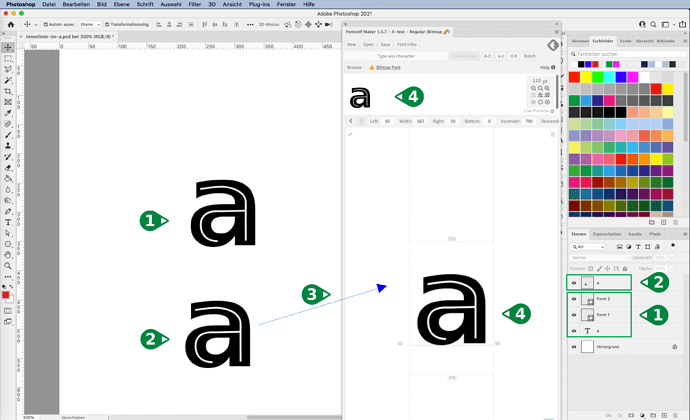COMO SE VE EN LA CAPTURA EL NUMERO DE PSG 2021, LLEVA UN DELINEADO DELGADO AL CENTRO. CUANDO YA TERMINADO LA CREACIÓN LO EXPORTO Y ESCRIBO LA TIPOGRAFÍA ME SALE PARTES GRUESAS Y PARTES MUY DELGADAS, MI PREGUNTA ES A QUE SE DEBE ESO???
Tengo este problema al crear font deportivo
Hola y bienvenido al foro.
Su información es incompleta:
- qué sistema operativo
- qué versión de FontSelf
- qué versión de Photoshop
- ¿se crea una fuente vectorial o de mapa de bits en Photoshop?
¿usas?
He creado un pequeño ejemplo en Photoshop 22.5 con Fontself 3.5.7 bajo macOS 10.15.7.
(1) La letra “a” de la fuente DejaVu Sans Book Bold 200 pt con una línea blanca que creé con el panel de caracteres.
(2) Mi letra “a” convertida en una capa rasterizada (mapa de bits).
(3) Arrastre la carta a Fontself.
(4) Todo está bien en la vista previa en Fontself.
(5) Sin ilustración, esto también se aplica al uso de esta letra como fuente.
Saludos cordiales, Jens.
P. S. Las letras mayúsculas en Internet se consideran de mala educación (gritar).
Hello and welcome to the forum.
Your information is incomplete:
- which operating system
- which version of FontSelf
- which version of Photoshop
- do you create a vector or bitmap font in Photoshop?
do you use?
I have created a small example in Photoshop 22.5 with Fontself 3.5.7 under macOS 10.15.7.
(1) The letter “a” from the font DejaVu Sans Book Bold 200 pt with a white line I created with the character panel.
(2) My letter “a” converted into a rasterised layer (bitmap).
(3) Drag the letter to Fontself.
(4) Everything is fine in the preview in Fontself.
(5) Without illustration, this also applies to using this letter as a font.
Kind regards, Jens.
P. S. Capital letters on the internet are considered rude (shouting).