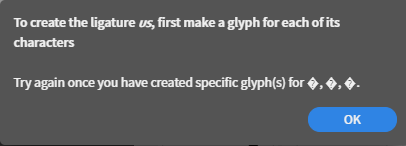I’m creating a set of emojis, and I’m having difficulty with the flags. (FYI: With emojis, each flag is a ligature of two “REGIONAL INDICATOR SYMBOL LETTER.” Unlike other emoji ligatures, flags don’t use a Zero Width Joiner [U+200D].)
I do have glyphs assigned to the regional indicators that I need, both for 🇺 [the U indicator, codepoint U+1F1FA] and for 🇸 [the S indicator, codepoint U+1F1F8], but when I paste the pair of characters in for assigning the actual flag glyph, FontSelf returns an error that I’m missing the glyphs for three characters that the dialog font can’t display.
Being unable to copy/paste from the error dialog, I’m at a loss for how to approach solving this (while I appreciate the plain-language approach, perhaps these errors could have a more info dropdown that gives unicode info?).
Is there a way to enter strings of unicode hex values to name a ligature?