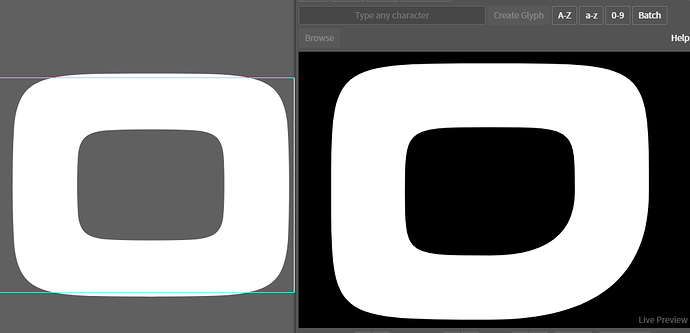Hello. I’m trying to import my squircle-like “O”, but Fontself is rounding the edges that I didn’t want to. The one in the left is my O, the right is one with rounded by Fontself extension.
Please help me with this, thanks in advance. ![]()
Hi, there is a bug in Illustrator since versions 25.3 which may result in such an issue.
Please upvote this bug request so Adobe fixes it asap: Copy/paste vector: Illustrator → Figma/Inkscape gives inconsistent results – Adobe Illustrator
2 temporary solutions until Adobe solves this:
- It should work fine if you load Fontself from an older version of Illustrator, like 25.2.3 or CC 2021. Check this link if you want to keep a copy of your older CC version to ensure backward compatibility:
https://blogs.adobe.com/adobecare/2015/06/15/creative-cloud-delivering-more-choice-for-installations/ - Or try to reset some internal settings by exporting any object as an SVG from File > Export As , then set the Decimal to 2 in the SVG options (as shown below). This may fix the Illustrator bug, and then restart AI and try again to import shapes into Fontself. This should prevent the error until they fix Illustrator in an upcoming release.
Thank you!! I hope Adobe solves that as early as possible