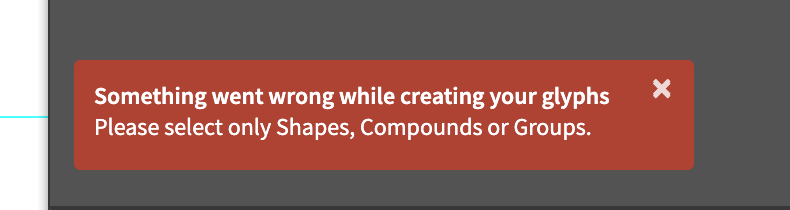I updated my Illustrator software the other day, and since, I keep getting an error when trying to create a new font.
Updated Illustrator and app not working now
Hi, we found the issue & a fix as Adobe just deactivated a Clipboard Preference in Illustrator’s newest versions. So you must activate the checkbox “Include SVG Code” to ensure Fontself can import your glyphs again:
3 Likes
I just bought the software. And could not get it to work.
Saw this post and it fixed the issue.
But I searched your FAQ for this error and found nothing.
Perhaps it could be a good idea to add it to the FAQ?
Thanks @jimmyhartington for the suggestion, we already push automatic notifications to users on the related Illustrator versions and added the article: http://help.fontself.com/en/articles/11950526-error-something-went-wrong-while-creating-your-glyphs
Hopefully an issue we can iron out in an upcoming release!