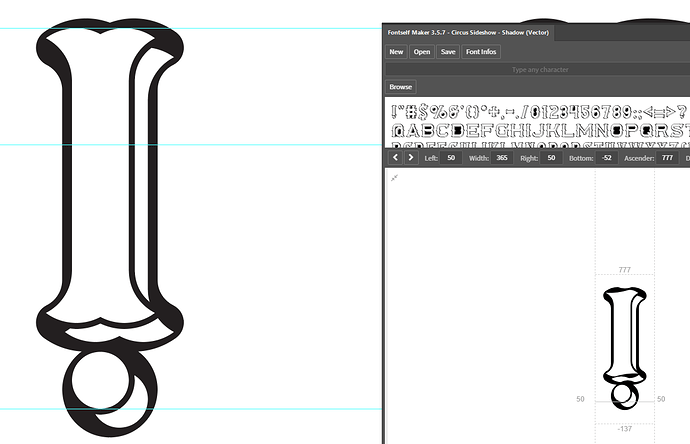The vector path is broken on import. Some anchors disappear and the whole symbol looks “broken”. If you then enlarge this vector path by 2x and import it again (with the same font), it will be imported correctly, but at a larger size. Is there a solution to this problem? Win11, Illustrator CC 2020, Fontself version 3.5.7
Vector counters import bug
To our knowledge, there is a bug since Illustrator versions 25.3 which may result in such an issue. 2 temporary solutions:
-
It should work fine if you load Fontself from an older version of Illustrator, like 25.2.3. Check this link if you want to keep a copy of both Illustrator versions to ensure backward compatibility (just in case

https://blogs.adobe.com/adobecare/2015/06/15/creative-cloud-delivering-more-choice-for-installations/ -
Or try to export any object as an SVG from File > Export As, then set the Decimal to 2 in the SVG options (as shown below). This will fix the Illustrator bug, and then try again to import shapes into Fontself. This should prevent the error until they fix Illustrator in an upcoming release.
FYI we warned Adobe and you can upvote this isse so they fix it sooner: https://illustrator.uservoice.com/forums/601447-illustrator-desktop-bugs/suggestions/43875663-copy-paste-vector-illustrator-figma-inkscape-gi