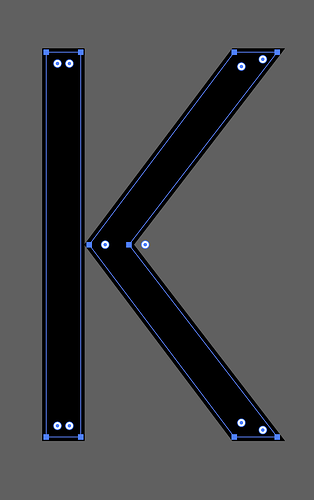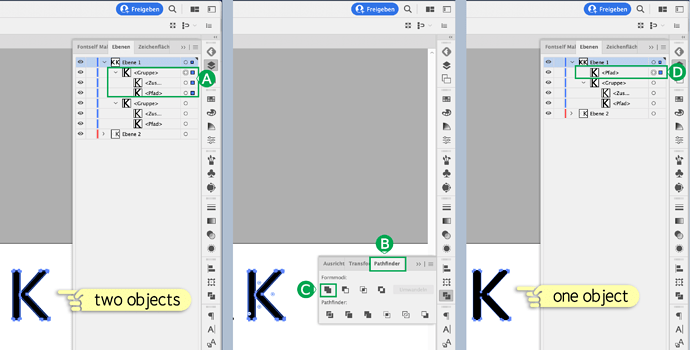I’m trying to edit an existing font to create a Semi-Bold and Bold version to the family. I’m doing this (for experimentation purposes) by adding a fine stroke of .4mm and .7mm. I have tried every combination of Create Outlines, Expand, Unite, Compound Path, Shape Builder Tool, Group and the stroke on the font comes into Fontself as a separate outline font. What am I not doing? As you can see the stroke is showing as a separate effect rather than part of the letter.
Thank you for any advice, but what a cracking little extension Fontself is.
What am I doing wrong?
Hello Kryten and welcome to this forum
I moved the outer edges of the letter “K” by 0.1 mm. This gives me a group of two objects.
( A ) Group of two objects.
( B ) Go to Windows > Pathfinder.
( C ) Merge shapes (Boole Add).
As a result I get an object that can be used in Fontself.
Tip: My timesaver Javascripts for Illustrator and Fontself
- https://www.behance.net/gallery/123822365/Javascript-for-Illustrator-Font-Outline-with-Names
- https://www.behance.net/gallery/124007461/Javascript-for-Illustrator-Rename-Abc2Unicode
- https://www.behance.net/gallery/126682449/Javascript-for-Illustrator-MakeGlyphsBolderjsx
- https://www.behance.net/gallery/132742865/Javascript-for-Illustrator-Find-objects-by-name
- https://www.behance.net/gallery/127731937/Javascript-for-Illustrator-RenamePlusjsx
- https://www.behance.net/gallery/134036097/Javascript-for-AI-CompoundPathjsx-keeps-name
If you like my timesaver javascripts, you can buy a coffee or more. The link can be found at the end of the .pdf-files in German or English.
Good luck,
jens
Thank you Jens for your detailed reply, very helpful. I also found that convert to Oultines, apply Stroke then Ungroup works perfectly. I was over-thinking it. Apologies for not replying sooner, the email didn’t even make it to my Mac, it went into Junk on the server. Thank you again.