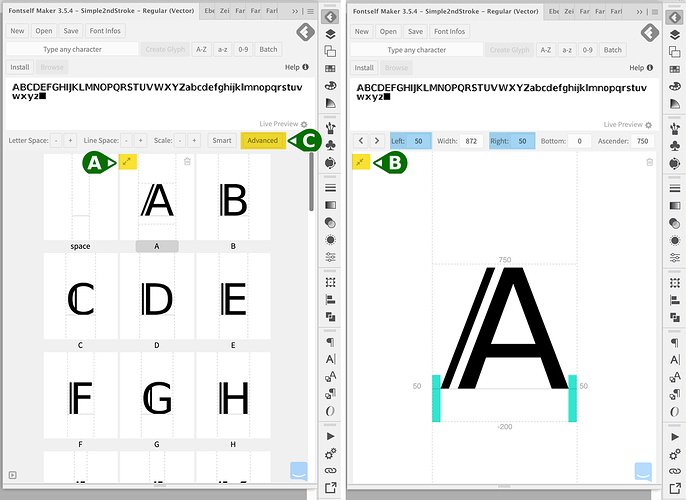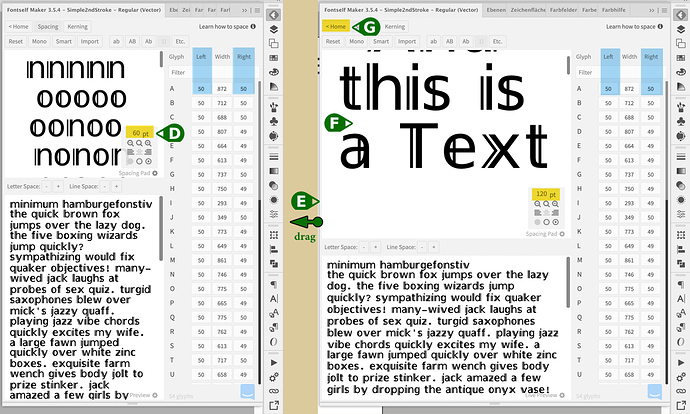Hi, Would there be a possibility of creating a zoom in function to check spacing? The only way I have managed to do this is by increasing the point size and therefore the letters are too big for the interface. thankyou.
Zoom Option and Functionality
in Fontself you can see the letter space in two places:
- in the main window
- under Advanced
In the main window
A. click on the arrows at a letter to enlarge it
then you can see the letter in large size. In green I have highlighted the letter spaces for A, which is 50 here. You can also see the numbers above (highlighted in blue).
B. Click on the arrows to zoom out and you will return to the overview.
C. Click on Advanced to set more details.
You will also see the letter there, which I have highlighted in blue again.
D. Click on the cogwheel in the “Spacing Pad” at the bottom right, then you can change the font size. Instead of “60 pt” type “120 pt” and you will see it twice as big.
E. If you drag on the left side of the Fontself window, you can increase the area.
F. Type the letters you are interested in into the “Spacing Pad”.
G. With “Home” you come back to the overview.
I think you can work well with this. Or what exactly are you missing?
Greetings Jens.