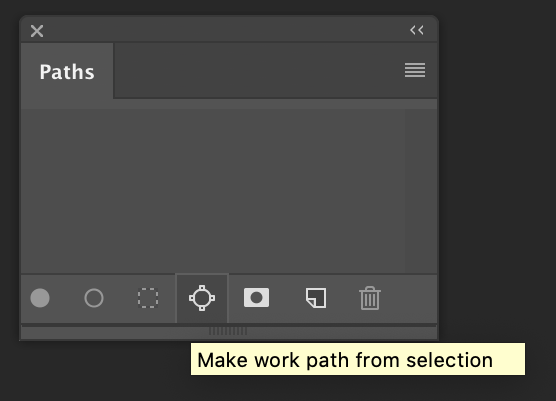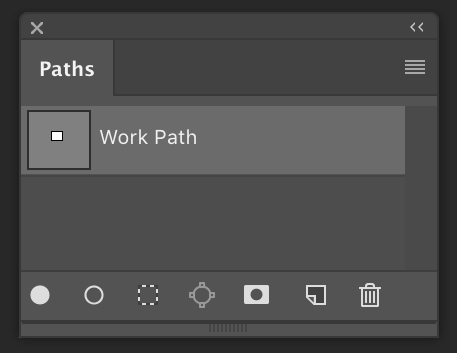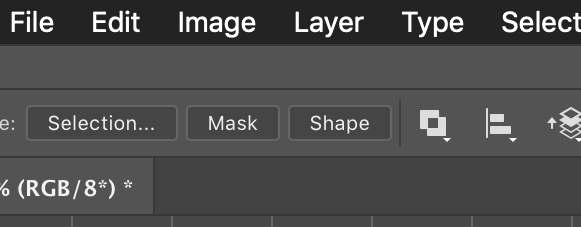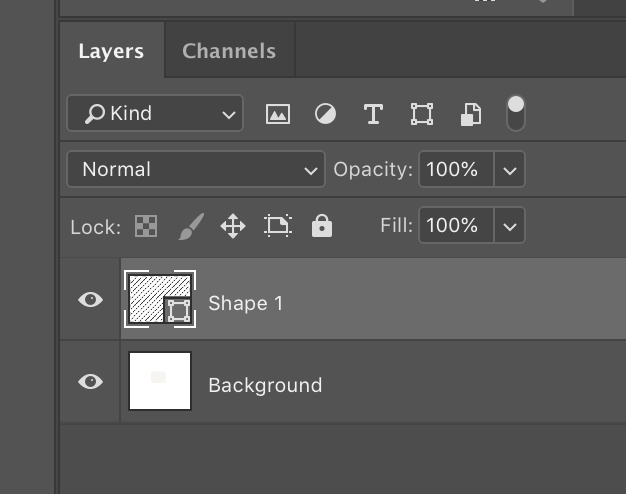I’ve installed my font in Windows 10. (It installed correctly and works fine in Photoshop.) In the drop-down font files, there is a blank space where my font should appear alphabetically. When I hover my cursor over it, I see my font name. However, when I try to apply my font to text, everything is blank. I followed standard font installation instructions for Windows 10 like I would any other font on my computer.
Any idea how to fix this?
Did you create a bitmap font in PS? If so, they are not yet supported everywhere…
Thanks for the reply, Franz. It’s a black and white .otf font.
I only mentioned Photoshop b/c I work on book projects and use my font within that program and it works fine. I’ve been asked by the publishers to make it usable in Windows, and I can’t figure out how to do that. It has obviously been added to the font list, but it’s invisible.
P.S. I’ve also tried highlighting the font within Windows 10, and changing the font color and also the background color. I considered it might have accidentally uploaded as a white font somehow, but I’m still not able to view the font.
If this is a vector font, then it should work ok on Windows. Feel free to send the font file to hello@fontself.com for a deeper review.
Hey, just confirming that your font is indeed a black & white bitmap font, and not a vector font. If you don’t have Illustrator to trace the letters into vector artwork, you can convert each letter:
- Make a selection for each glyph
- In the Paths panel, press Make work path from selection
- This turns the semection into a Path
- Select the Pen tool
- Press Shape
This will result in a vector shape layer that you can import in Fontself.
My bad…thank you!
I appreciate you explaining the issue.